G4ZCN wrote: ↑Fri Oct 03, 2025 8:46 am
Morning Mike,
can I ask what your settings / firmware are for qo100 DATV using a Pluto?
I have updated the Pluto firmware to 0303 and have now noticed there are more settings to choose from on the info page which I have never viewed or changed previously.
regards,
Barry
I don't use DATV Easy. However it has two basic modes, DATV and Passthrough. You will want one or the other. They are under the system tab. Don't forget to apply settings. I also have the "Remux - Force compliant" further down that page enabled.
However, it appears DATV easy sets these itself because there is a "passthrough on exit" checkbox in the DATV easy configuration. When I checked, my Pluto was in DATV mode when DATV-EASY was sending and it had also disabled the Remux. I had to fix that as I use it with my script. So, my conclusion is you don't need to do anything in the Pluto 0303 websettings with DATV-Easy.
Some screenshots
TS analysis tab on Pluto:
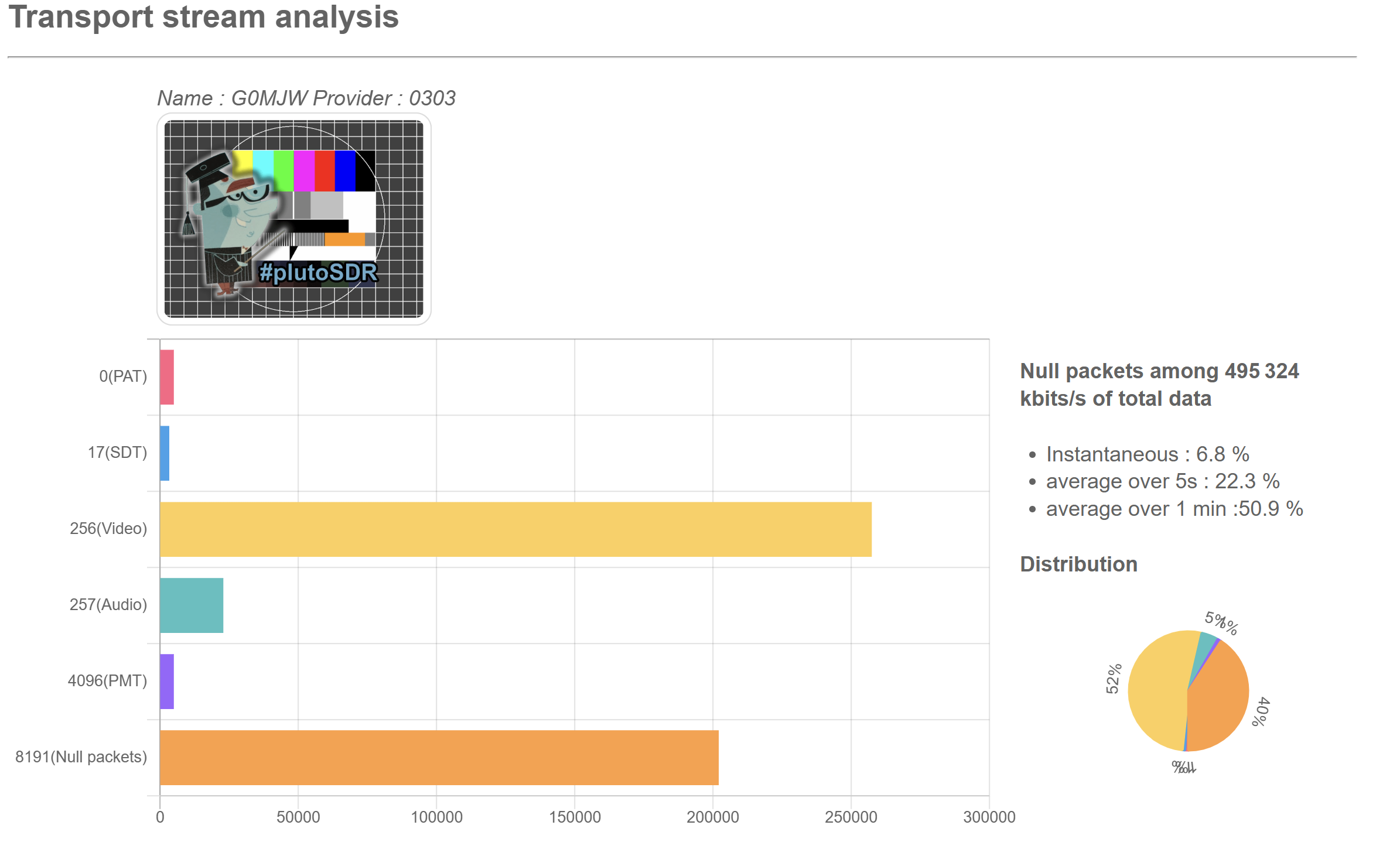
- Screenshot 2025-10-03 100416.png (257.89 KiB) Viewed 2784 times
DATV Easy setting
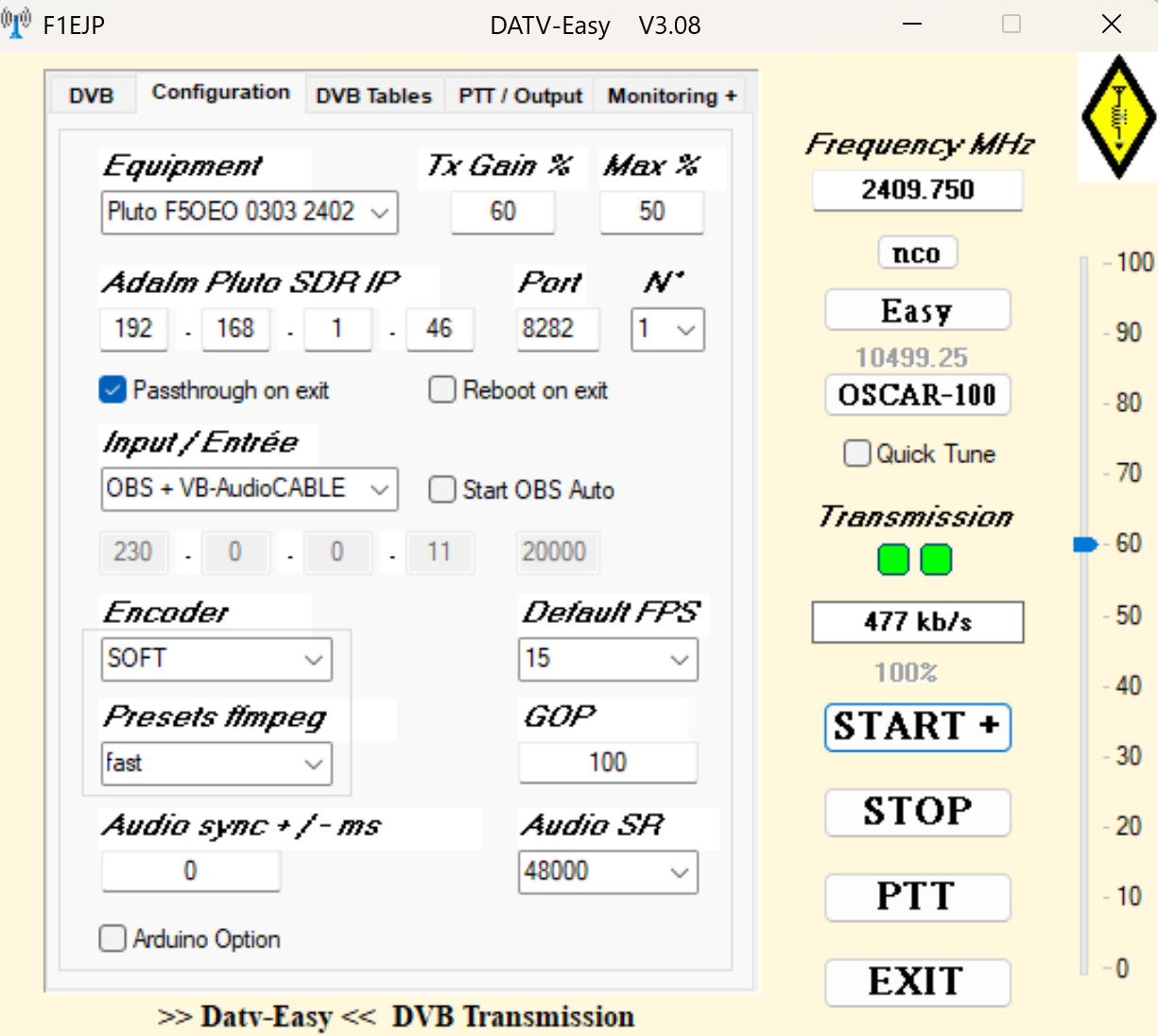
- Screenshot 2025-10-03 100432.png (366.5 KiB) Viewed 2784 times
Mike