Charles,
This morning I noticed another problem trying to access our local repeater ON0ATV.
When I change the TX frequency to 2340 MHz I get this weird TX freq. 2147483647 Hz.
I changed in both datvexpress.txt & .bak the weird freq. to 2340 MHz but no change still this weird TX freq.
Uninstall and reinstall Express DVB-S didn't help to solve this problem.
When I use a 23cm freq. (1281 MHz) it's alright but no luck with any 13cm freq. always TX freq. 2147483647 Hz.
I didn't encounter this when using DATVExpress Server.
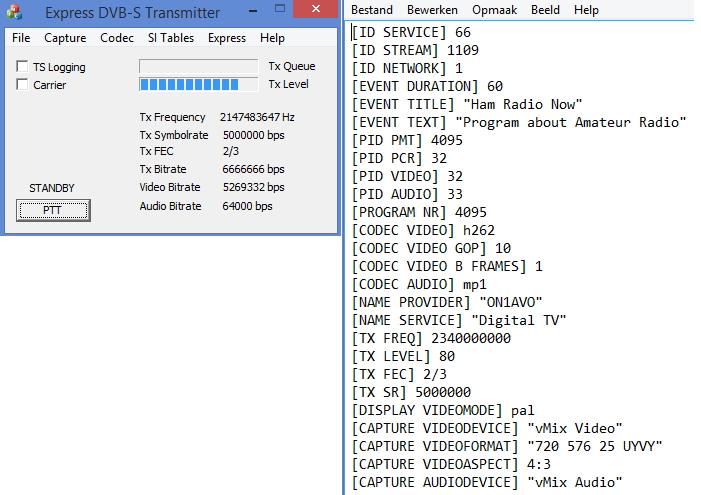
- Datv Express 2340MHz.jpg (239.96 KiB) Viewed 9466 times
Freddy