Page 1 of 1
Pluto Reset Button
Posted: Sun Jul 03, 2022 8:42 am
by EA7KIR
Is this the reset button which is supposed to activate DFU mode?
I'm pressing it with toothpick, but it doesn't seem to click or move.
-
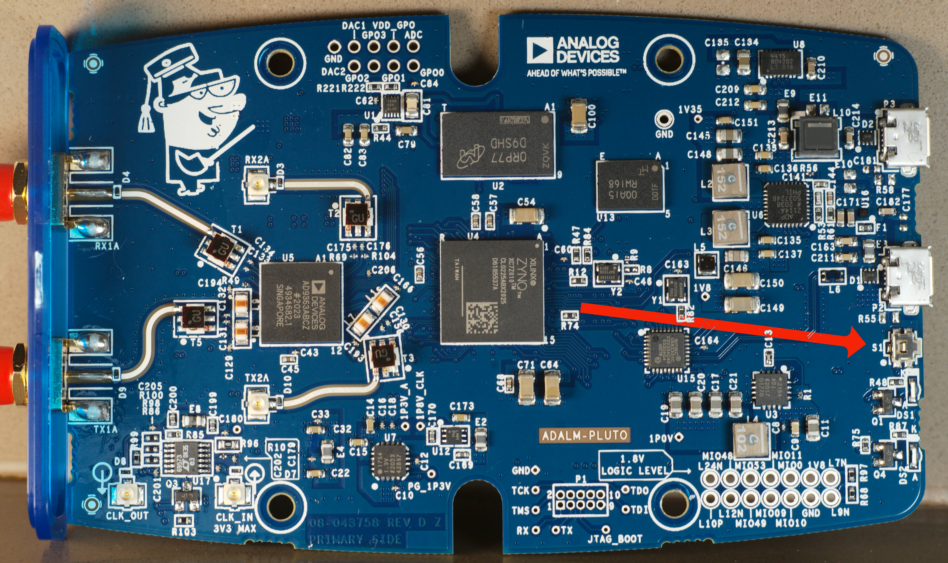
- L1001774.png (1003.63 KiB) Viewed 9727 times
Re: Pluto Reset Button
Posted: Sun Jul 03, 2022 9:17 am
by Basil
It can appear as if you need to press it from the top, with the case open. That is NOT the way it's designed. There is a tiny hole in the front edge of the case, and THAT is where you probe in with something like a paperclip. If you have knackered the switch you have two options, ground the correct PCB connection to the damaged switch, or, more elegantly, command it in software to go into DFU mode by putting a 1 instead of 0 by the correct option in the configuration file, accessible when you view the Pluto as a USB connected drive.
I read your post on the AMSAT forum, I would knock up a Windows 7 or 10 PC and do everything via the USB port rather than with the MAC and over Ethernet to USB. Remove all potential connection variables if you can.
I am away from PC's at the moment, but can be more specific about how to force it to reboot into DFU mode later if you need me to.
Re: Pluto Reset Button
Posted: Sun Jul 03, 2022 9:22 am
by EA7KIR
Basil wrote: ↑Sun Jul 03, 2022 9:17 am
It can appear as if you need to press it from the top, with the case open. That is NOT the way it's designed.
Oh my! With it not being in the plastic case, I hadn't seen the legend. Thank you.