Page 1 of 2
DirectShow Filter graphs
Posted: Sat Dec 22, 2012 6:13 pm
by G4GUO
I am trying to use an HVR-1900 to render some captured video.
I can get it to work with 3rd party MPEG2 encoder filters but not
with the Hauppauge one which rather defeats the object of having
a box with a hardware MPEG2 encoder. Anyone got any ideas as to
what combination of graphs I need?
- Charles G4GUO
Re: DirectShow Filter graphs
Posted: Sun Dec 23, 2012 12:46 pm
by G4EWJ
I don't have an HVR-1900, but I have working GraphEdit graphs for PVR150/250/350/USB2 and HVR-1300 if they're any use.
Brian
Re: DirectShow Filter graphs
Posted: Sun Dec 23, 2012 1:51 pm
by G4GUO
Hello Brian,
That would be helpful. I am trying to figure out how to get the output
into a Windows version of DATV-Express (Linux is so much easier as the
PVR just looks like a file). So I am going to have to do the same for
all the different PVRs. The problem seems to be that each version of the
Hauppauge software seems to come with different filters.
The worrying thing is that DirectShow is going to be replaced by
Media Foundation eventually.
Probably what I will end up doing is writing a little app that streams the
video over UDP to communicate with DATV-Express under windows.
- Charles G4GUO
Re: DirectShow Filter graphs
Posted: Sun Dec 23, 2012 3:31 pm
by G4EWJ
I think the graphs for the 250/350 are the same as the USB2. I'll have to re-install the 1300 to see the pins on the filters.
Brian
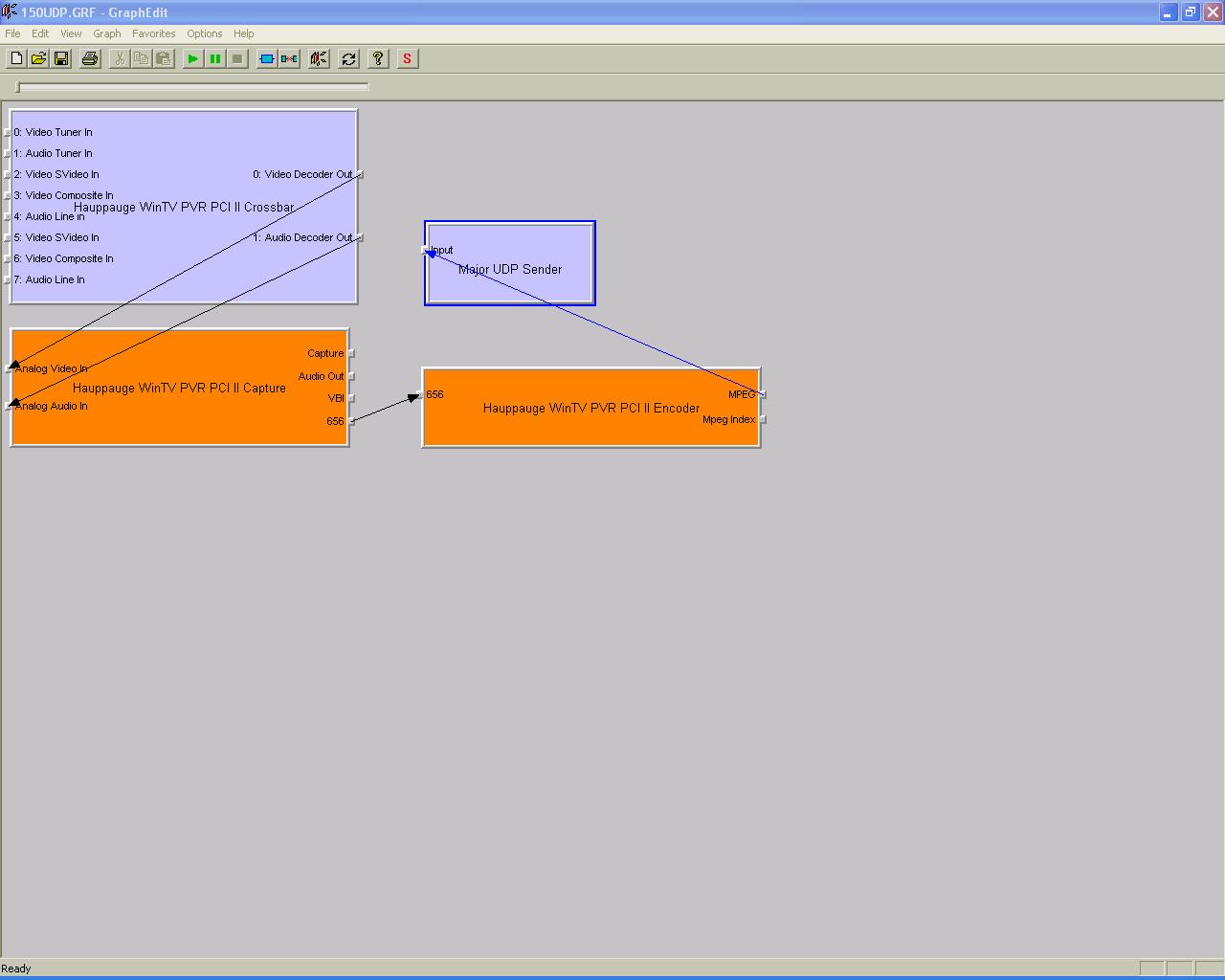
- PVR150 graph.JPG (76.74 KiB) Viewed 11771 times
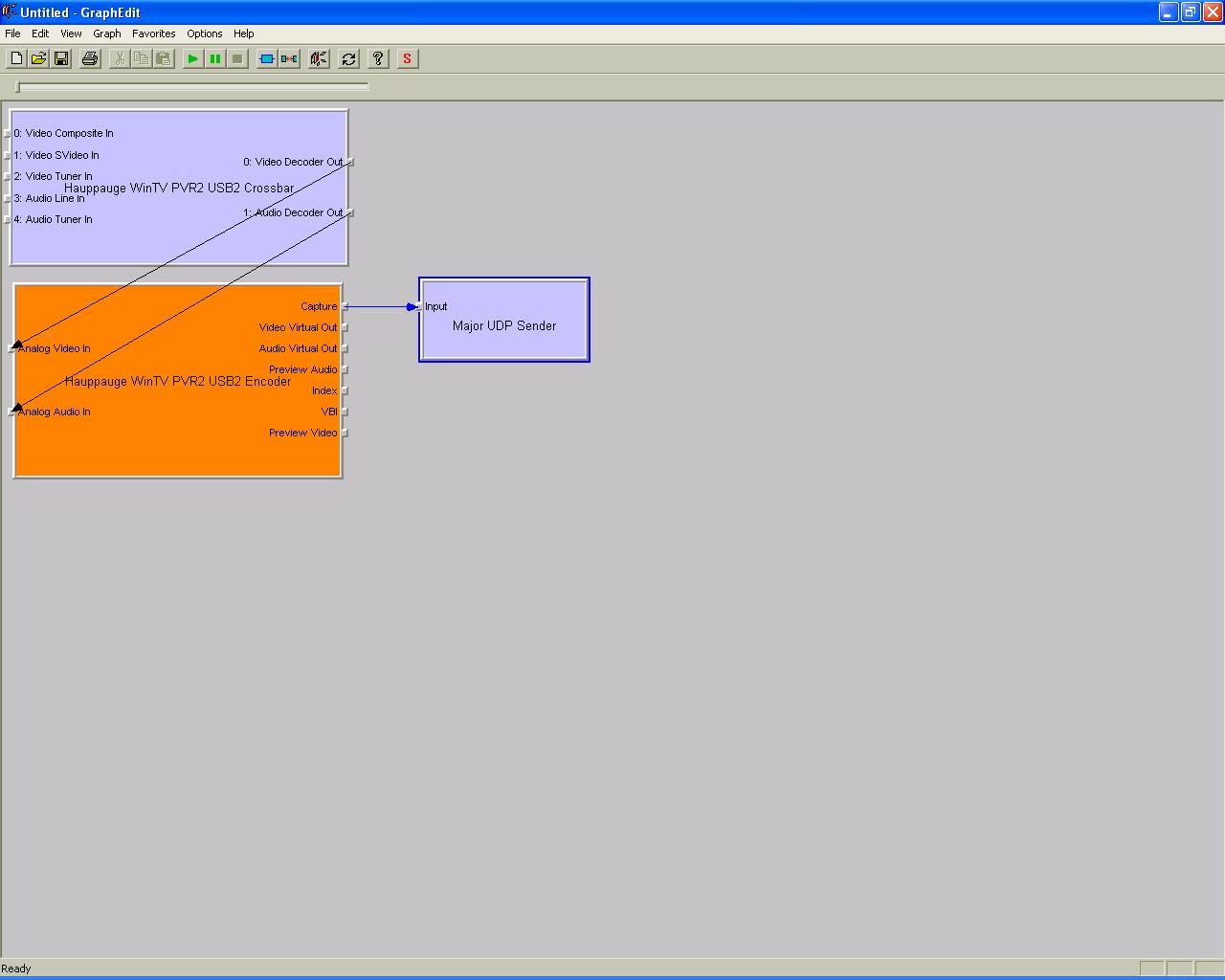
- PVRUSB2 graph.JPG (73.35 KiB) Viewed 11771 times
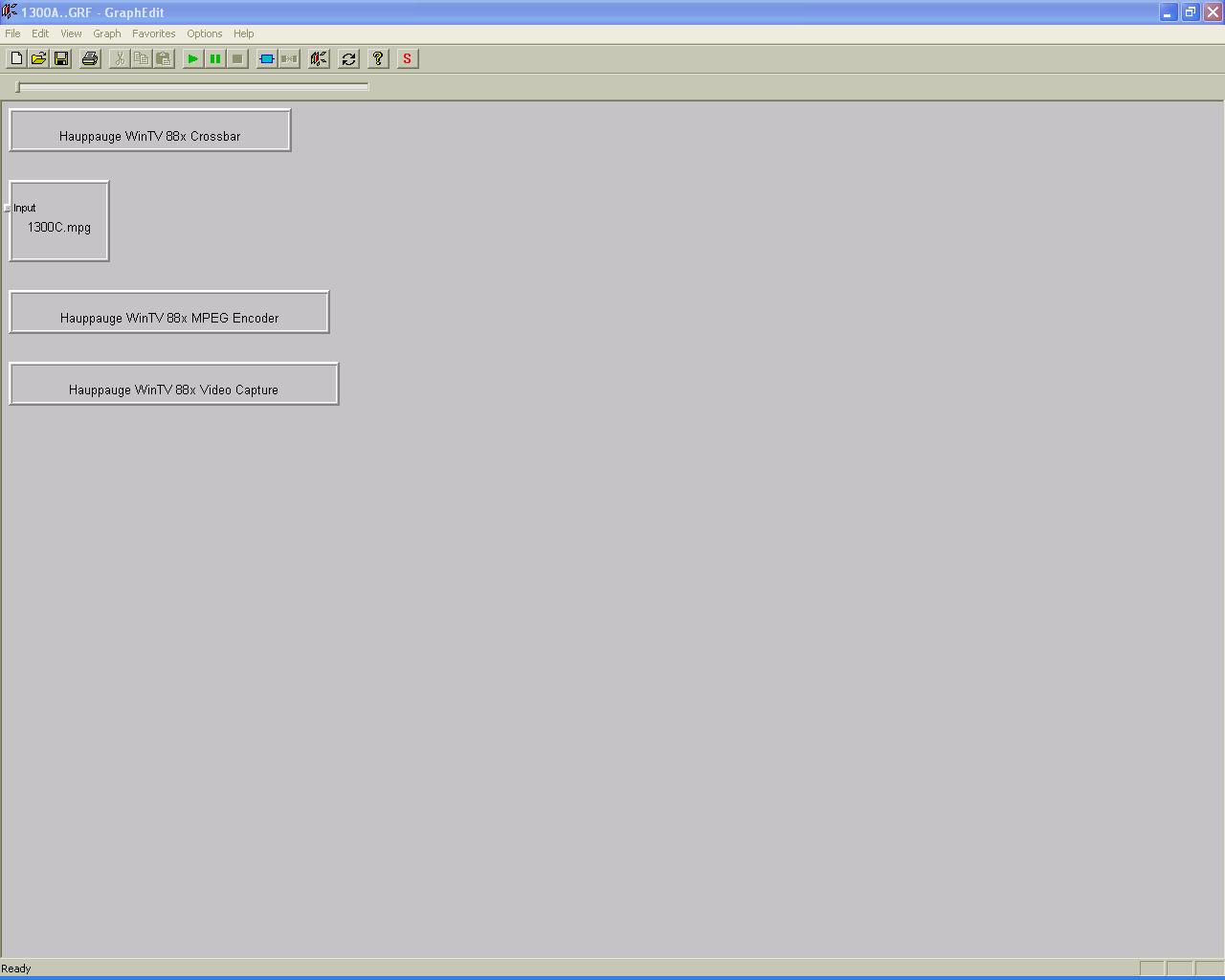
- HVR-1300 graph.JPG (56.33 KiB) Viewed 11771 times
Re: DirectShow Filter graphs
Posted: Sun Dec 23, 2012 4:02 pm
by G4GUO
Thanks Brian,
That looks very much like the graph's I have but I don't have the Major UDP sender.
I will have a look to see if there is anything similar on my machine, there are hundreds of filters.
I tried taking the output (Program stream) of the Mpeg Encoder and rendering it but
I never managed to get anything to display. I did find a Google link for the PVR USB2
and that used a WintV renderer but I don't seem to have one of those!
I have managed to use DirectShow from a C++ program to enumerate the video
devices and that shows the PVR but that is as far as I got. I also found a couple of
3rd party GaphEdit programs and each of them shows different information for the
same filter. All a bit of a mess really.
- Charles
Re: DirectShow Filter graphs
Posted: Sun Dec 23, 2012 4:43 pm
by G4EWJ
The UDP sender is here:
http://www.majority.nl/files/majorudpsend.zip
I've never tried using filters within a program. I don't do C++ and I believe DirectShow is optimised for that. It does seem very messy.
Brian
Re: DirectShow Filter graphs
Posted: Sun Dec 23, 2012 7:03 pm
by G4GUO
Hello Brian,
That is useful to know, thanks. I will have a play. I can pipe the video from my Windows PC
via UDP to my Linux box in the shack as a quick test. I recently added UDP support
to the Linux DATV-Express code so it will be a test for both systems.
I have used the C/C++ examples on the Microsoft website just changed the
Device category to CLSID_VideoInputDeviceCategory and it found the HVR-1900
(and my webcam). I have been programming in C/C++ for many years and
Coral 66 before that!
I have not tried writing my own DS filter yet, maybe I should do a filter for
DATV-Express so it can be included in a Filter Graph using GraphEdit!
Sounds like hard work to me though

- Charles
Re: DirectShow Filter graphs
Posted: Mon Dec 24, 2012 2:47 pm
by G4GUO
Well Brian,
That filter did the trick, I have managed to stream Video from a Windows 7 machine over
Ethernet to my Linux system which then transmits it on 24 cms. It is then received
on a DVB-S STB.
- Charles
Re: DirectShow Filter graphs
Posted: Wed Jan 02, 2013 12:44 pm
by G4EWJ
Very good. Can you post the graph for the HVR-1900 for future reference please.
Brian
Re: DirectShow Filter graphs
Posted: Wed Jan 02, 2013 1:09 pm
by G4GUO
Certainly
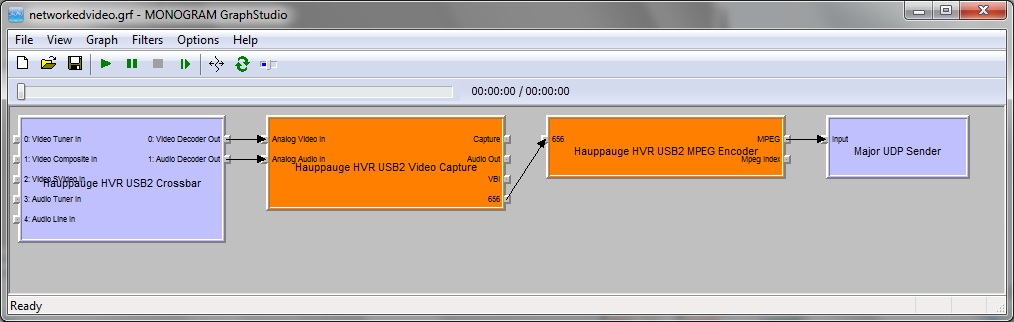
- HVR1900.jpg (80.21 KiB) Viewed 11648 times
- Charles