Page 1 of 1
ATEM Mini Pro ISO for streaming or HDMI input
Posted: Sat Jun 24, 2023 9:03 am
by g8lce
I have been looking at the Blackmagicdesign ATEM Mini Pro ISO for a while and when they appeared in a sale at a very good price, I bought one. They can stream to many of the regular places like YouTube etc. but can also be programmed from a PC to stream elsewhere. This requires an edit of a XML file and some knowledge. This is something I have not done yet but seems very possible. The device itself has many small buttons which I thought may be too complicated but they are quite logical once you play with them. The USB output is used to program the device should you want to upload testcards etc. or control it from a computer. The output is also a webcam input for a computer and would be a good input for the Portsdown too if that was possible...
The HDMI output can be used as the main output or used as the monitoring of the sources and preview and main.
This would be while using it as a webcam input or a stream device (possibly to a Portsdown, Pluto or BATC stream input )
Below are some screen shots of these things.
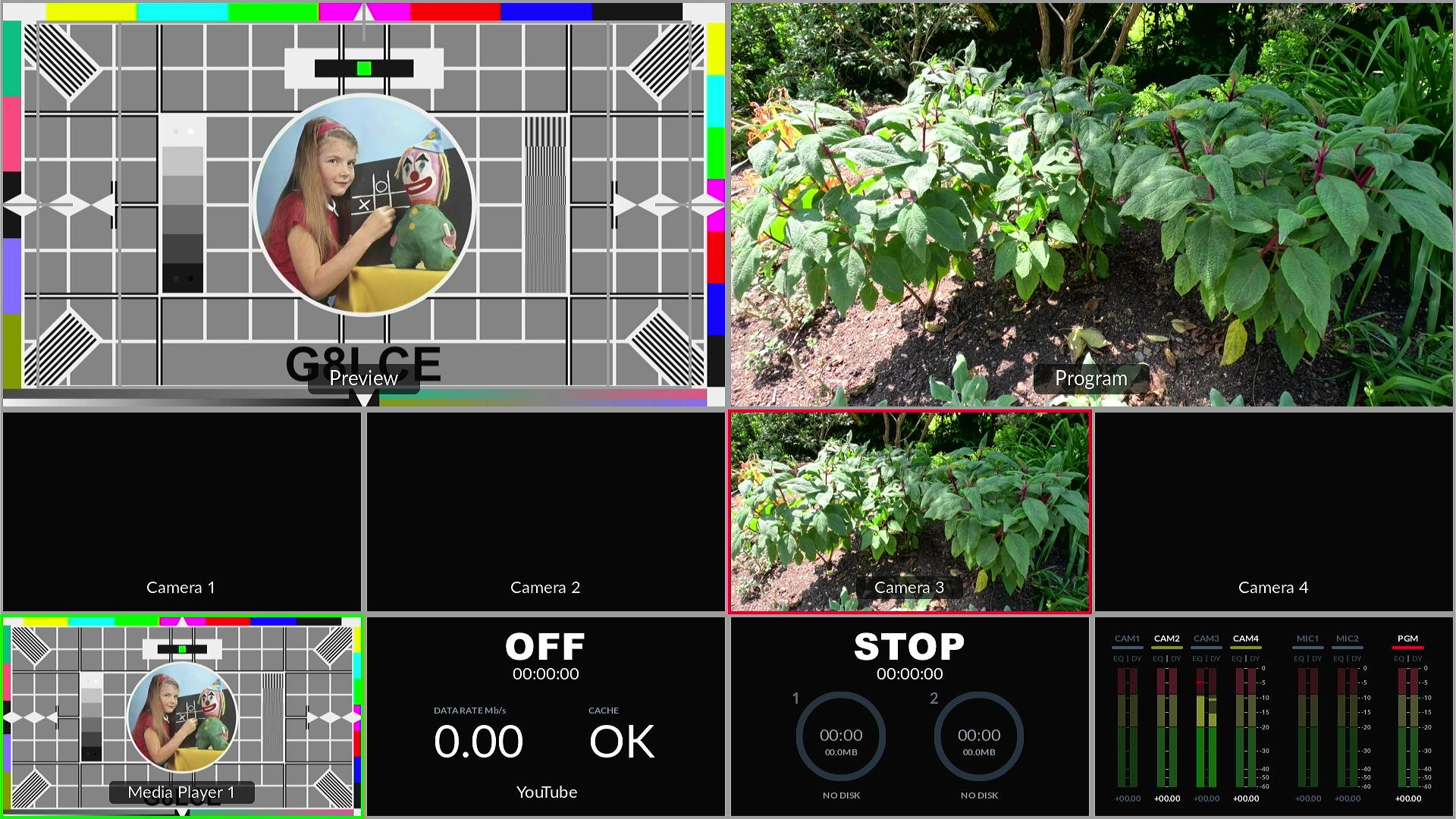
- WIN_20230624_09_44_09_Pro.jpg (526.13 KiB) Viewed 13157 times

- Blackmagic control 04.jpg (140.82 KiB) Viewed 13157 times

- Blackmagic control 03.jpg (109.01 KiB) Viewed 13157 times
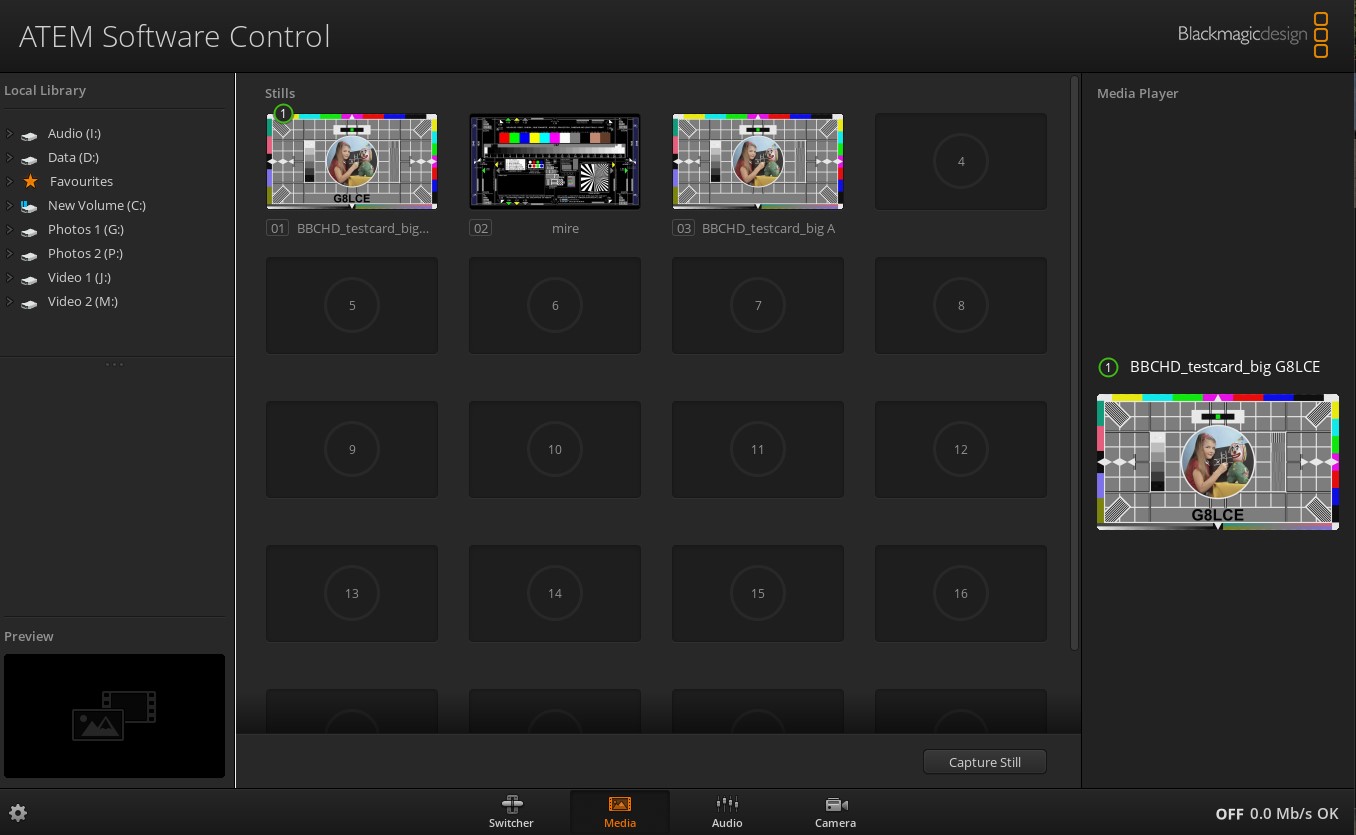
- Blackmagic control 02.jpg (117.09 KiB) Viewed 13157 times
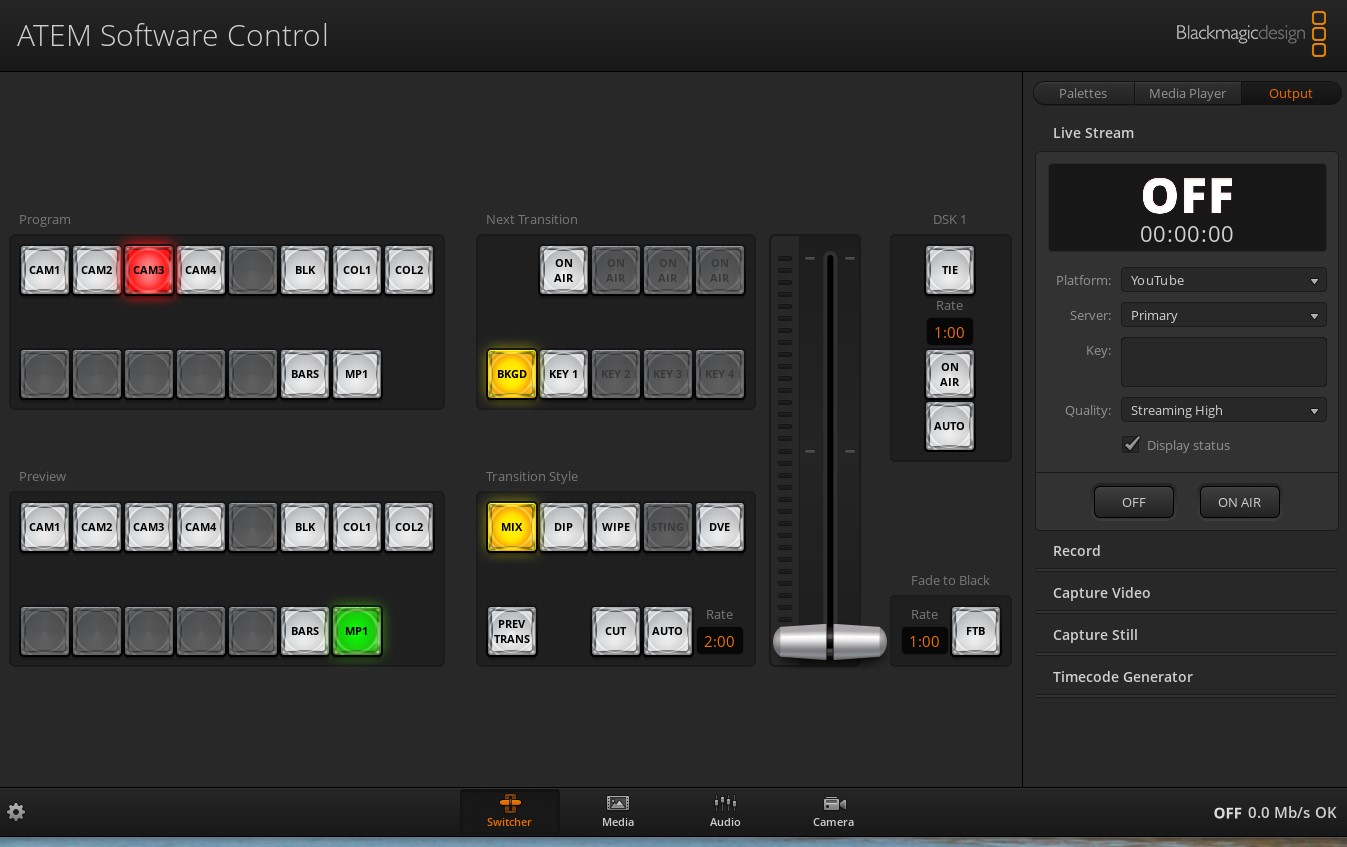
- Blackmagic control 01.jpg (140.82 KiB) Viewed 13157 times
If you get one of these then you will need to load the latest software onto you PC to control it. This is the newest version that the Blackmagic site has even though the description of the software may be confusing (It was to me at first!)
I will make a video of the setup when I get it sorted for streaming and time!
Also NOTE that this is the ISO version. The non ISO version may not do the streaming.
Martin G8LCE
Re: ATEM Mini Pro ISO for streaming or HDMI input
Posted: Sat Jun 24, 2023 1:54 pm
by G8GKQ
Hi Martin
I use the ATEM Mini Pro (not ISO) USB output for streaming through a Jetson nano. I have the Jetson Nano configured as required for it to be used in association with a Portsdown for H265 transmissions, but instead use this bash script to stream to the BATC streaming server. I run the script from the command line, although I will probably incorporate it into the Portsdown Jetson control utilities in due course.
Code: Select all
#!/bin/bash
cd /home/nano/dvbsdr/scripts
VID_DEVICE="$(v4l2-ctl --list-devices 2> /dev/null | \
sed -n '/Blackmagic/,/dev/p' | grep 'dev' | tr -d '\t')"
# Look for the dedicated USB Audio Device, select the line and take
# the 6th character. Max card number = 8 !!
AUDIO_CARD="$(arecord -l | grep -E "Blackmagic" | head -c 6 | tail -c 1)"
AUDIO_CHAN=2
gst-launch-1.0 -vvv -e \
v4l2src device=$VID_DEVICE io-mode=2 \
'!' image/jpeg \
'!' jpegparse '!' nvjpegdec '!' video/x-raw '!' nvvidconv \
'!' 'video/x-raw(memory:NVMM),width=(int)1920,height=(int)1080,format=(string)I420' \
'!' omxh264enc vbv-size=15 control-rate=2 bitrate=900000 peak-bitrate=1000000 \
insert-sps-pps=1 insert-vui=1 cabac-entropy-coding=1 preset-level=3 profile=8 iframeinterval=100 \
'!' "video/x-h264, level=(string)4.1, stream-format=(string)byte-stream" ! queue \
'!' mux. alsasrc device=hw:$AUDIO_CARD \
'!' audio/x-raw, format=S16LE, layout=interleaved, rate=48000, channels=$AUDIO_CHAN ! voaacenc bitrate=48000 \
'!' queue ! mux. mpegtsmux alignment=7 name=mux ! queue ! fdsink \
| ffmpeg -i - -ss 8 -bsf:a aac_adtstoasc \
-c:v copy -max_delay 200000 -muxrate 1200000 \
-c:a copy \
-f flv rtmp://rtmp.batc.org.uk/live/gb3hvinput-xxxxx
The streamname and key (last line) will need amending as required.
The ATEM's USB3 output is too high a data rate to work reliably with a Raspberry Pi 4 - hence the need to use a Jetson.
Dave, G8GKQ
Re: ATEM Mini Pro ISO for streaming or HDMI input
Posted: Wed Jun 28, 2023 12:33 pm
by g8lce
I am having a bit of trouble trying to get my Blackmagic Mini Pro ISO to stream to the BATC Streamer.
Firstly I would like to mention a web site I was told about
https://heretorecord.com/xml/ which will setup the XML file for you if you fill in some details.
Using this I got the file and modified it to give ( the XML does not format when copied ):
Code: Select all
<?xml version="1.0" encoding="UTF-8" ?>
<streaming>
<service>
<name>BATC Streamer</name>
<servers>
<server>
<name>BATC</name>
<url>rtmp://rtmp.batc.org.uk/live</url>
</server>
</servers>
<profiles>
<profile>
<name>Streaming High</name>
<config resolution="1080p" fps="50">
<bitrate>2000000</bitrate>
<audio-bitrate>64000</audio-bitrate>
<keyframe-interval>2</keyframe-interval>
</config>
<config resolution="1080p" fps="25">
<bitrate>1300000</bitrate>
<audio-bitrate>64000</audio-bitrate>
<keyframe-interval>2</keyframe-interval>
</config>
</profile>
<profile>
<name>Streaming Medium</name>
<config resolution="1080p" fps="50">
<bitrate>1000000</bitrate>
<audio-bitrate>64000</audio-bitrate>
<keyframe-interval>2</keyframe-interval>
</config>
<config resolution="1080p" fps="25">
<bitrate>700000</bitrate>
<audio-bitrate>64000</audio-bitrate>
<keyframe-interval>2</keyframe-interval>
</config>
</profile>
<profile>
<name>Streaming Low</name>
<config resolution="1080p" fps="50">
<bitrate>500000</bitrate>
<audio-bitrate>64000</audio-bitrate>
<keyframe-interval>2</keyframe-interval>
</config>
<config resolution="1080p" fps="25">
<bitrate>300000</bitrate>
<audio-bitrate>64000</audio-bitrate>
<keyframe-interval>2</keyframe-interval>
</config>
</profile>
</profiles>
</service>
</streaming>
This then gets loaded into the ATEM Mini Pro ISO using the computer control program.
Then you should be able to input the stream name and key and it should work!
So where am I going wrong?
Martin G8LCE
Re: ATEM Mini Pro ISO for streaming or HDMI input
Posted: Wed Jun 28, 2023 1:33 pm
by G8GKQ
Martin
You can use the </> button on the forum post toolbar to make it reproduce code properly. This will give you 2 tags to paste your code between. Please edit your post above to make it clearer.
Confirm that you are entering all 6 characters of your stream key? You only seem to have 5 xs in the screenshot.
Dave
Re: ATEM Mini Pro ISO for streaming or HDMI input
Posted: Wed Jun 28, 2023 2:20 pm
by g8lce
Hi Dave,
Yes I put all the key in but not all the x's!
Have you any idea if that is nearly correct code? It is the TXT version ( I just saved the XML version as atext file for the forum )
It is early days but I though others might have done this before as I am sure they have.
Once I get this working I will try feeding a Pluto with it as well.
There is 20% off these ATEM's at the moment.
Thanks
Martin G8LCE
Re: ATEM Mini Pro ISO for streaming or HDMI input
Posted: Wed Jun 28, 2023 3:08 pm
by G8GKQ
Hi Martin
I pasted this code into the end of the C:\Program Files (x86)\Blackmagic Design\Blackmagic ATEM Switchers\ATEM Software Control\Streaming.xml file, restarted the ATEM application and then typed in my streamname-streamkey. Streaming High, medium or low all seem to work OK (ATEM Mini Pro). It just worked.
Dave
Code: Select all
<service>
<name>BATC Streamer</name>
<servers>
<server>
<name>BATC</name>
<url>rtmp://rtmp.batc.org.uk/live</url>
</server>
</servers>
<profiles>
<profile>
<name>HyperDeck High</name>
</profile>
<profile>
<name>HyperDeck Medium</name>
</profile>
<profile>
<name>HyperDeck Low</name>
</profile>
<profile>
<name>Streaming High</name>
<config resolution="1080p" fps="60">
<bitrate>9000000</bitrate>
</config>
<config resolution="1080p" fps="30">
<bitrate>6000000</bitrate>
</config>
</profile>
<profile>
<name>Streaming Medium</name>
<config resolution="1080p" fps="60">
<bitrate>7000000</bitrate>
</config>
<config resolution="1080p" fps="30">
<bitrate>4500000</bitrate>
</config>
</profile>
<profile>
<name>Streaming Low</name>
<config resolution="1080p" fps="60">
<bitrate>4500000</bitrate>
</config>
<config resolution="1080p" fps="30">
<bitrate>3000000</bitrate>
</config>
</profile>
</profiles>
</service>
Re: ATEM Mini Pro ISO for streaming or HDMI input
Posted: Wed Jun 28, 2023 3:29 pm
by g8lce
I thought I would try YouTube streaming and that did not work!!!
The Stream button has been flashing and there was no Clock counting in the control software.
The penny then dropped! Try the network connection!!!
Having replaced yet another LAN cable the YouTube streaming works.
So now it is just the BATC Stream I will try and now I know what a flashing red button means!
I will update with news...
Yes I have got it to work!! NOTE the code you sent Dave needed a bit more top and bottom to work in mine
Code: Select all
<?xml version="1.0" encoding="UTF-8" ?>
<streaming>
<service>
<name>BATC Streamer</name>
<servers>
<server>
<name>BATC</name>
<url>rtmp://rtmp.batc.org.uk/live</url>
</server>
</servers>
<profiles>
<profile>
<name>HyperDeck High</name>
</profile>
<profile>
<name>HyperDeck Medium</name>
</profile>
<profile>
<name>HyperDeck Low</name>
</profile>
<profile>
<name>Streaming High</name>
<config resolution="1080p" fps="60">
<bitrate>9000000</bitrate>
</config>
<config resolution="1080p" fps="30">
<bitrate>6000000</bitrate>
</config>
</profile>
<profile>
<name>Streaming Medium</name>
<config resolution="1080p" fps="60">
<bitrate>7000000</bitrate>
</config>
<config resolution="1080p" fps="30">
<bitrate>4500000</bitrate>
</config>
</profile>
<profile>
<name>Streaming Low</name>
<config resolution="1080p" fps="60">
<bitrate>4500000</bitrate>
</config>
<config resolution="1080p" fps="30">
<bitrate>3000000</bitrate>
</config>
</profile>
</profiles>
</service>
</streaming>
Martin G8LCE
Re: ATEM Mini Pro ISO for streaming or HDMI input
Posted: Wed Jun 28, 2023 3:40 pm
by g8lce
It even works streaming to a networked Pluto at 2Mb/s and gets into GB3NQ on 23cms!!
Martin G8LCE