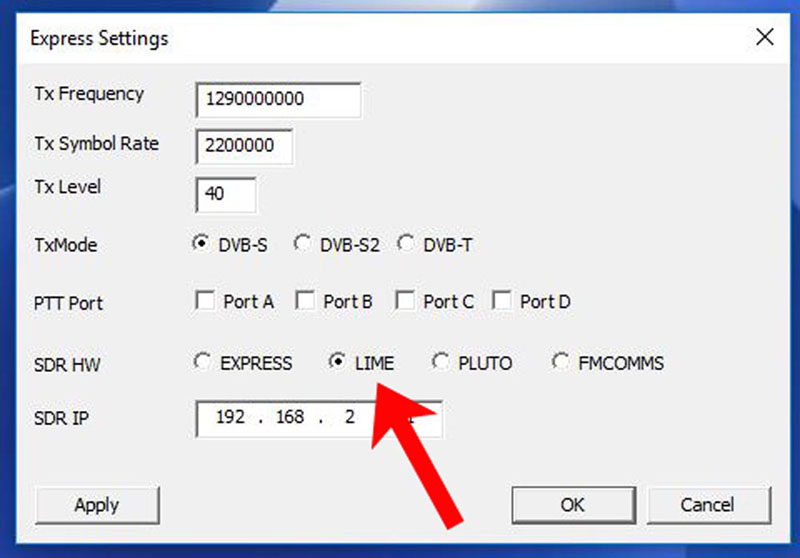D-ATV Express with Lime-SDR USB - problems getting it up and running
Posted: Thu Nov 22, 2018 3:37 pm
Hello,
I would like to get started with D-ATV transmissions and tried to use my LimeSDR USB (not the mini) with the DATV-Express software.
When starting the program "datvexpresstransmitter.exe" I get the error message "DATV-Express Hardware not found - Please check cables and restart program". After closeing that window another error message appears: "Configuration error Express Hardware not found -1005"
My LimeSDR is running successful with the Software SDR-Console. Thus the connection to the PC by USB3 should be fine.
I suspect I have a driver issue, as I just rechecked the readme file "NOTES_v1.25LP11.txt". There it is stated:
"IF you are installing software for a LimeSDR board (or mini), then:
Connect the LimeSDR-mini to a USB port (I use USB-3) on Windows PC that is connected to the internet.
Plug-in LimeSDR-mini and wait a few minutes for the LimeSDR to find the drivers and automatically install.
If successful, you should see a device called "FTDI FT601 USB 3.0 Bridge Device" in Windows Device Manager under USB controllers."
On my laptop the LimeSDR is shown in the device manager under USB controllers as "Myriad-RF LimeSDR-USB" and not as "FTDI FT601 USB 3.0 Bridge Device". Maybe this is the reason and I have to install new drivers ?
Any help is appreciated.
Kind regards
Matthias DD1US
www.dd1us.de
I would like to get started with D-ATV transmissions and tried to use my LimeSDR USB (not the mini) with the DATV-Express software.
When starting the program "datvexpresstransmitter.exe" I get the error message "DATV-Express Hardware not found - Please check cables and restart program". After closeing that window another error message appears: "Configuration error Express Hardware not found -1005"
My LimeSDR is running successful with the Software SDR-Console. Thus the connection to the PC by USB3 should be fine.
I suspect I have a driver issue, as I just rechecked the readme file "NOTES_v1.25LP11.txt". There it is stated:
"IF you are installing software for a LimeSDR board (or mini), then:
Connect the LimeSDR-mini to a USB port (I use USB-3) on Windows PC that is connected to the internet.
Plug-in LimeSDR-mini and wait a few minutes for the LimeSDR to find the drivers and automatically install.
If successful, you should see a device called "FTDI FT601 USB 3.0 Bridge Device" in Windows Device Manager under USB controllers."
On my laptop the LimeSDR is shown in the device manager under USB controllers as "Myriad-RF LimeSDR-USB" and not as "FTDI FT601 USB 3.0 Bridge Device". Maybe this is the reason and I have to install new drivers ?
Any help is appreciated.
Kind regards
Matthias DD1US
www.dd1us.de