Page 1 of 7
2MS DATV from Raspberry Pi
Posted: Fri Oct 21, 2016 9:52 am
by G8GKQ
As described in CQ-TV, Evariste F5OEO has made some updates to the rpidatv software, and I have been testing it for incorporation into a transmitter. It will now output I and Q signals at up to 2 MS which can be passed to a DigiLite-style modulator.
Here are some tips on how to make it work on an RPi3:
- First download the March 2016 release of Raspbian Jessie Lite from here http://downloads.raspberrypi.org/raspbi ... 016-03-18/. Evariste has not tested with later Raspbian images.
- Unzip the image and then transfer it to an SD Card using Win32diskimager
- Power up the Pi with a network connection, keyboard and hdmi display
- Log in (pi/raspberry), and type raspi-config to open the configuration tool. Expand the file system to the whole disk, and enable the camera.
- Exit raspi-config and type ifconfig. Make a note of the Pi's IP address. Type sudo shutdown now.
- Power-off, connect the camera, disconnect the keyboard and display and reboot.
- From another PC open a terminal (use Putty on a windows PC) and log in
- Following the instructions at https://github.com/F5OEO/rpidatv cut and paste the following code in:
Code: Select all
wget https://raw.githubusercontent.com/F5OEO/rpidatv/master/install.sh
chmod +x install.sh
./install.sh
- Type sudo reboot now, log in again and then start the software by typing: ./rpidatv/scripts/gbmenu.sh
You can now explore the menu options and play.
Evariste has only tested on an RPi2, I have been using an RPi3. I succeeded in generating a direct RF output (from GPIO pin 32) on 437 MHz at 333KS using the on-board camera as the source; it would not work reliably at higher SRs. The big win for me is that I could feed the I and Q signals from pins 32 and 33 directly into the LC filter on my old DigiLite modulator and generate a 2MS QPSK H264 DVB-S signal from the on-board camera. Some adjustment of the bias is required as the I and Q signals from the Pi are 3.3v, not 5 v as provided by the DigiLite encoder.
I have not been so successful with other picture sources and am trying to pin-down the problems and report them back to Evariste, but there is lots of potential here. I will post here with progress reports. Thanks to Evariste for his work on this project.
Dave G8GKQ
Re: 2MS DATV from Raspberry Pi
Posted: Sun Oct 23, 2016 10:59 am
by g0mjw
There is quite a bit more to it that indicated below if you want to use the Adafruit TFT (which by the way does not work with the gui yet but does give you a console) as you need to download their Jessie image. Note there are several different TFTs and you need to have the right setup for the one you have.
The images are to be found at
https://adafruit-download.s3.amazonaws. ... TFT35r.zip or
https://s3.amazonaws.com/adafruit-raspb ... r-lite.zip
Follow the instructions on the adafruit webpage
https://learn.adafruit.com/adafruit-pit ... i/overview or
https://learn.adafruit.com/adafruit-pit ... i/overview
Don't then update the kernel image as it will overwrite the adafruit TFT kernel. This means editing the install script to comment out the rpi-update commands.
#rpi-update to get latest firmware
#sudo rpi-update
Also, I have had little success with the original PI. I am assuming it is no longer supported and as Evariste hasn't got one it is unlikely to ever be, so I have given up and will probably take it to bits to reuse the parts. I will see what I can do to get the digilite boards (older and newer) which do not fit on any of the new PIs, but connected to one of the newer PIs which are a good deal faster as I think they only need a few lines Power, I, Q and I2C for the LO.
Mike
Re: 2MS DATV from Raspberry Pi
Posted: Mon Oct 24, 2016 12:48 pm
by arthur21
I have also installed F5OEO's latest Rpidatv and have managed to get it work on a Rpi3 taking the Q signal from GPIO13 pin 33 but I have not managed to get the Q signal to appear on any of the low number pins to appear on the older Rpi with just 26 pins maybe this is not possible.
The new software now allows me to transmit video from an EasyCap dongle but only in monochrome. I suspect the EasyCap settings may need some adjustment for PAL. Has anyone succeeded in getting colour.
73 Arthur
G4CPE
Re: 2MS DATV from Raspberry Pi
Posted: Mon Oct 24, 2016 2:53 pm
by g8gtz
Hi Arthur
The monochrome sounds like the eazicap using the S video input - rather than work out how to fix the config, I've found it's easier to go in on the S video plug and just short the Luma / Chroma pins together and join them to composite input.
Pi 3 on order

The bold plan is to try and pull this all together to produce an easy beginners project with full documentation etc...
Noel - G8GTZ
Re: 2MS DATV from Raspberry Pi
Posted: Mon Oct 24, 2016 3:37 pm
by G8GKQ
Hi Arthur
My EasyCap gives negative colour. Not sure about the luminance! Have spent some time investigating, but no progress yet.
Dave, G8GKQ
Re: 2MS DATV from Raspberry Pi
Posted: Mon Oct 24, 2016 7:02 pm
by f5oeo
Quick note : about monochrome : easycap is usually in NTSC mode by default.
I run this little script before launching rpidatv :
v4l2-ctl -d /dev/video0 --set-input=0
v4l2-ctl -d /dev/video0 --set-standard=6
This turns easycap in composite input and PAL.
If you need other configuration check it with v4l2-ctl
About Pi models which working : I want to support all models. Latest models (since B+) have 40 pins which is easier to get I and Q directly on header. On the 26 pins model (PI B), you have to solder at least on wire to get the Q pin. You can find surely how in digithin documentation. Need to add something on the wiki !
About TFT : I include in the image some drivers, but difficult to include "ALL" the drivers as soon as to be sure it is working I have to buy them all ! A solution could be to have remotely acess to rasberry and then add it.
Right now only Waveshare driver 3.5", and Tontec drivers are supported (MZ61581)
Need maybe to add adafruit one as it is quiet popular ! Think to have one somewhere in the shack !
About Image : even image build is now automatic, I prefere to publish image less often but more "reliable"'. If you want to be up-to-date : follow procedure on
https://github.com/F5OEO/rpidatv
73's Evariste F5OEO
Re: 2MS DATV from Raspberry Pi
Posted: Tue Oct 25, 2016 9:39 am
by arthur21
Hi Evariste
I had completely forgotten about adding the wire on the older Rpi and of course it works OK.
The grabber does not run very smooth on the older Pi suspect it is lack of computer power, but fine for still pictures.
On the Rpi3 results are very good. I have yet to try the commands to set the grabber into PAL mode but I hope to do that soon.
Many thanks.
73 Arthur
G4CPE
Re: 2MS DATV from Raspberry Pi
Posted: Tue Oct 25, 2016 2:44 pm
by G8GKQ
Hi All
I'm still struggling with my capture device. Here's the picture that I get
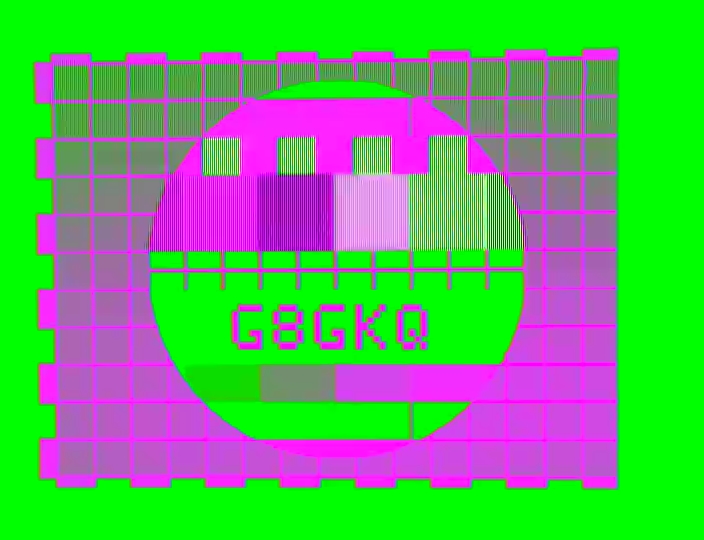
- EasyCap Problem.JPG (147.33 KiB) Viewed 11671 times
and this is the device configuration:
Code: Select all
pi@raspberrypi:~ $ v4l2-ctl -d /dev/video0 --set-standard=6
Standard set to 00000007
pi@raspberrypi:~ $ v4l2-ctl -d0 --all
Driver Info (not using libv4l2):
Driver name : usbtv
Card type : usbtv
Bus info : usb-3f980000.usb-1.2
Driver version: 4.4.23
Capabilities : 0x85200001
Video Capture
Read/Write
Streaming
Extended Pix Format
Device Capabilities
Device Caps : 0x05200001
Video Capture
Read/Write
Streaming
Extended Pix Format
Priority: 2
Video input : 0 (Composite: ok)
Video Standard = 0x000000ff
PAL-B/B1/G/H/I/D/D1/K
Format Video Capture:
Width/Height : 720/576
Pixel Format : 'YUYV'
Field : Interlaced
Bytes per Line: 1440
Size Image : 829440
Colorspace : Broadcast NTSC/PAL (SMPTE170M/ITU601)
Flags :
Streaming Parameters Video Capture:
Frames per second: 25.000 (25/1)
Read buffers : 2
I've tried both inputs, and it does work on Win10 with VLC. Maybe it's incompatible - or does it just need a configuration change?
Dave
G8GKQ
Re: 2MS DATV from Raspberry Pi
Posted: Tue Oct 25, 2016 3:56 pm
by arthur21
Hi Dave
I have two identical looking EasyCap dongles.one gives me exactly the result you are getting but the other one gives a perfect monochrome picture.
Both of these devices work correctly in Windows programs.
I have not yet managed to sort out how to run the script to put the grabber into PAL mode before Rpidatv runs. My computer skills are poor but it is a challenge and I will keep trying and report the results.
Arthur G4CPE
Re: 2MS DATV from Raspberry Pi
Posted: Tue Oct 25, 2016 5:25 pm
by g0mjw
f5oeo wrote:
About Pi models which working : I want to support all models. Latest models (since B+) have 40 pins which is easier to get I and Q directly on header. On the 26 pins model (PI B), you have to solder at least on wire to get the Q pin. You can find surely how in digithin documentation. Need to add something on the wiki !
73's Evariste F5OEO
A quick test using a spectrum analyser shows that the original PI does work, but the modulation only appears for about a second or two before stopping. So something isn't right. Once I managed to capture an image - which was valid, so it starts up OK but then stops.
I think we need a new Digithin as a standalone board (with mounting holes) that does not sit on the header and includes the LO and RF filtering. This would mean it would work with any IQ source and it would be easier for beginners if it didn't need to be constrained to the PI format. Maybe also better for RF stability if it fitted into a standard screened box.
Rather then try to stack it, one of these Ebay 131811038036 or 231847860514 may be useful.
Mike