Page 1 of 3
OpenTuner 0.B Released - 2024/07/14
Posted: Sun Jul 14, 2024 10:44 am
by zr6tg
OpenTuner 0.B has been released! Experimental PicoTuner Ethernet (G4EWJ) Support, more stability, Datv Reporter and more. Find it here:
https://www.zr6tg.co.za/2024/07/14/open ... 024-07-14/
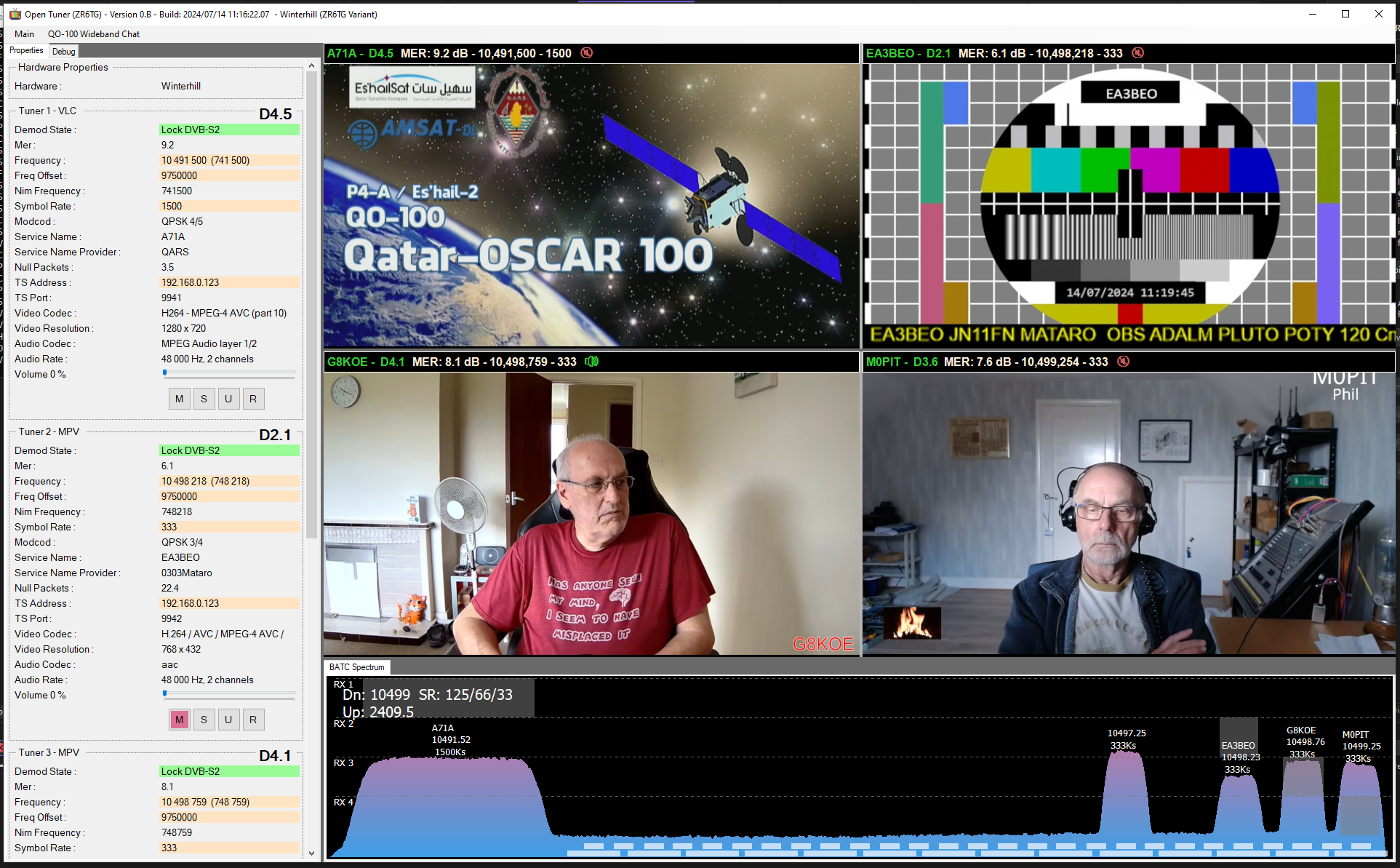
- ot_0.b.png (1.73 MiB) Viewed 9298 times
Re: OpenTuner 0.B Released - 2024/07/14
Posted: Sun Jul 14, 2024 3:30 pm
by Basil
Tom, I have been lucky enough to be privy to how much time and effort you have thrown into the almost constant updates and fixes over the last few days, and I hope I speak for many when I say the new Open Tuner version will bring useful and fascinating real time updating information to DATV fans' screens.
Thank you. Chris 2E0ILY
Re: OpenTuner 0.B Released - 2024/07/14
Posted: Sun Jul 14, 2024 6:10 pm
by zr6tg
Basil wrote: ↑Sun Jul 14, 2024 3:30 pm
Tom, I have been lucky enough to be privy to how much time and effort you have thrown into the almost constant updates and fixes over the last few days, and I hope I speak for many when I say the new Open Tuner version will bring useful and fascinating real time updating information to DATV fans' screens.
Thank you. Chris 2E0ILY
Thanks for all the help with the testing Chris. Much appreciated

Re: OpenTuner 0.B Released - 2024/07/14
Posted: Mon Jul 15, 2024 9:32 am
by g6hfs
Hi Tom,
Latest version of OT over i.p working great here, thanks for all your hard work.
Brian
Re: OpenTuner 0.B Released - 2024/07/14
Posted: Mon Jul 15, 2024 4:12 pm
by G8XPZ
Hi Tom
Love the new software - working well on receive and I like the bigger screen area for the video. One thing I can't seem to get to work is the "r" button to record the video. The debug screen says recording, then it says saved when press r again. Only problem I cant find the video file or its not in default location. Any pointers please?
Steve
G8XPZ
Re: OpenTuner 0.B Released - 2024/07/14
Posted: Mon Jul 15, 2024 6:23 pm
by Basil
My OT stores recorded content wherever Main Settings - Media Source - Media Snapshot Path is set to. I altered my path but as default I think it was set to C:/satmedia
Just tested it and it works as expected here.
Chris 2E0ILY
Re: OpenTuner 0.B Released - 2024/07/14
Posted: Tue Jul 16, 2024 10:22 am
by G8XPZ
Hi Chris
As soon as I put the folder on my c drive I was able to record. Many thanks for the prompts.
De Steve
G8XPZ
PS watch your tx on qo-100 regularly - looking for kit to tx.
Re: OpenTuner 0.B Released - 2024/07/14
Posted: Tue Jul 16, 2024 11:26 am
by Basil
Glad to have helped Steve. If you want a chat about anything you feel I could help with Tx wise feel free to e-mail me and I'll fire across my phone number.
If you watch my Tx's be sure to like garden birds, I tried to think of something to transmit live, that constantly changes. As for the singing I again had to find someone who would give permission in case anyone cited performing rights blah blah. (In other words I took the quick and easy ways out <LOL>)
Being in the motor sport game I also tend to play the odd in car or dyno cell videos. I look forward to seeing you on the satellite soon.
I am thinking of selling my Swedish 1.8 meter dish and its nice polar mount...
Re: OpenTuner 0.B Released - 2024/07/14
Posted: Tue Jul 16, 2024 2:33 pm
by PE1CHY
Hi All,
"Stupid" question. I have the new OT version 0B downloaded, but can not find out how to start it. There is no .exe file or install file.

The older version oA works fine.
73
Rob K
PE1CHY
Re: OpenTuner 0.B Released - 2024/07/14
Posted: Tue Jul 16, 2024 2:56 pm
by g6hfs
Hi,
Put zip file in folder and unzip, just run opentuner.exe as normal that has not changed, works here no problem.
Brian