New Open Tuner is out. Thanks to the help from Brian (G4EWJ) Open Tuner now supports both TS channels. Its been a big rewrite, but it also supports the option to select either VLC or FFMPEG decoding and viewing. The FFMPEG option allows for h266 decoding. On a Minitiouner Pro variant with two usb ports it should work out of the box, but you can also add a 2nd channel to the BATC V2 Minitiouner. Either DIY the addon, or purchase one of the daughterboards in the Batc shop.
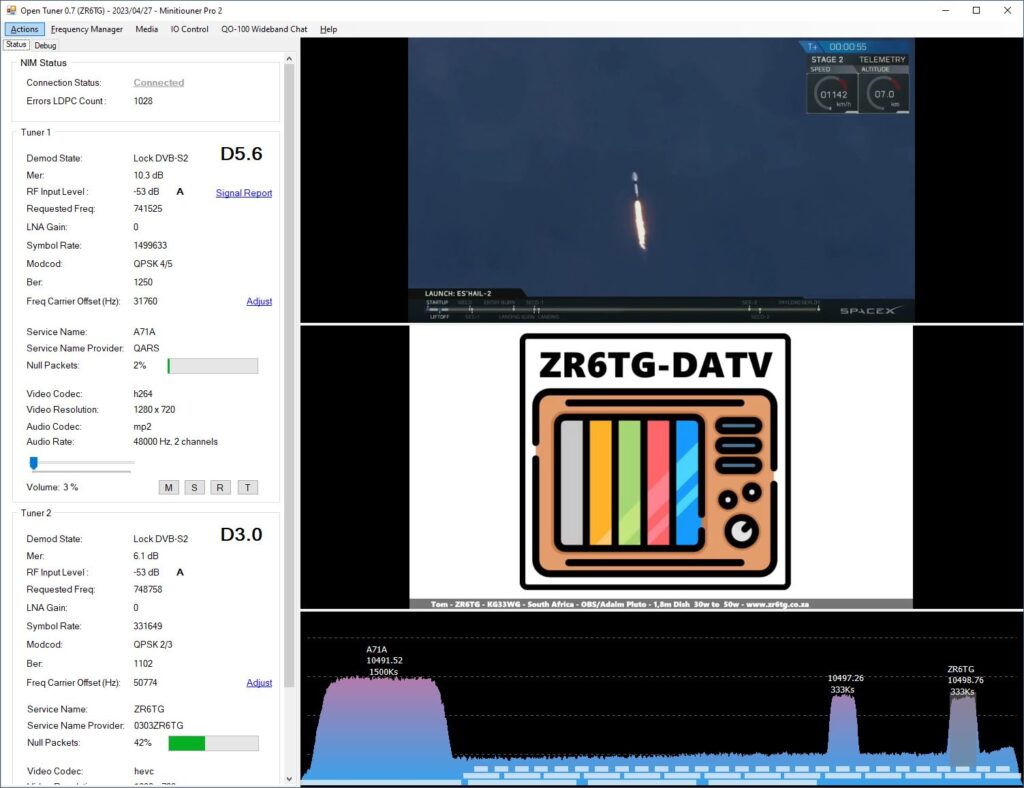
2nd Channel PCB on BATC shop: https://batc.org.uk/shop/minitiouner-second-channel/
More info: https://www.zr6tg.co.za/adding-2nd-tran ... iouner-v2/
Download Page for OT: https://www.zr6tg.co.za/open-tuner/
73,
Tom - ZR6TG