Page 2 of 2
Re: Occasional freezes ?
Posted: Tue May 25, 2021 10:42 am
by G4EWJ
I have seen this on the PC, but very rarely. I suspect it may be caused by VLC repeatedly switching between video and audio codecs and eventually it gets itself in a twist.
It's certainly more common when viewing on the Raspberry Pi.
I'm working on a 16 screen version of the viewer at the moment that also shows BATC rtmp streams, so I'll see if I can detect a VLC window terminating and restart it.
Brian
Re: Occasional freezes ?
Posted: Tue May 25, 2021 12:02 pm
by G4FKK
Thanks Brian - glad to know I'm not the only one

A 16 screen version will be interesting! Will it be able to cope with two Winter Hills?
73 Martin
Re: Occasional freezes ?
Posted: Tue May 25, 2021 12:39 pm
by G4EWJ
Yes, G0MJW and G4KLB have been using it with their 2 WinterHills. I haven't built my second one yet. You can also feed in MiniTiouner and other streams.
Brian
.
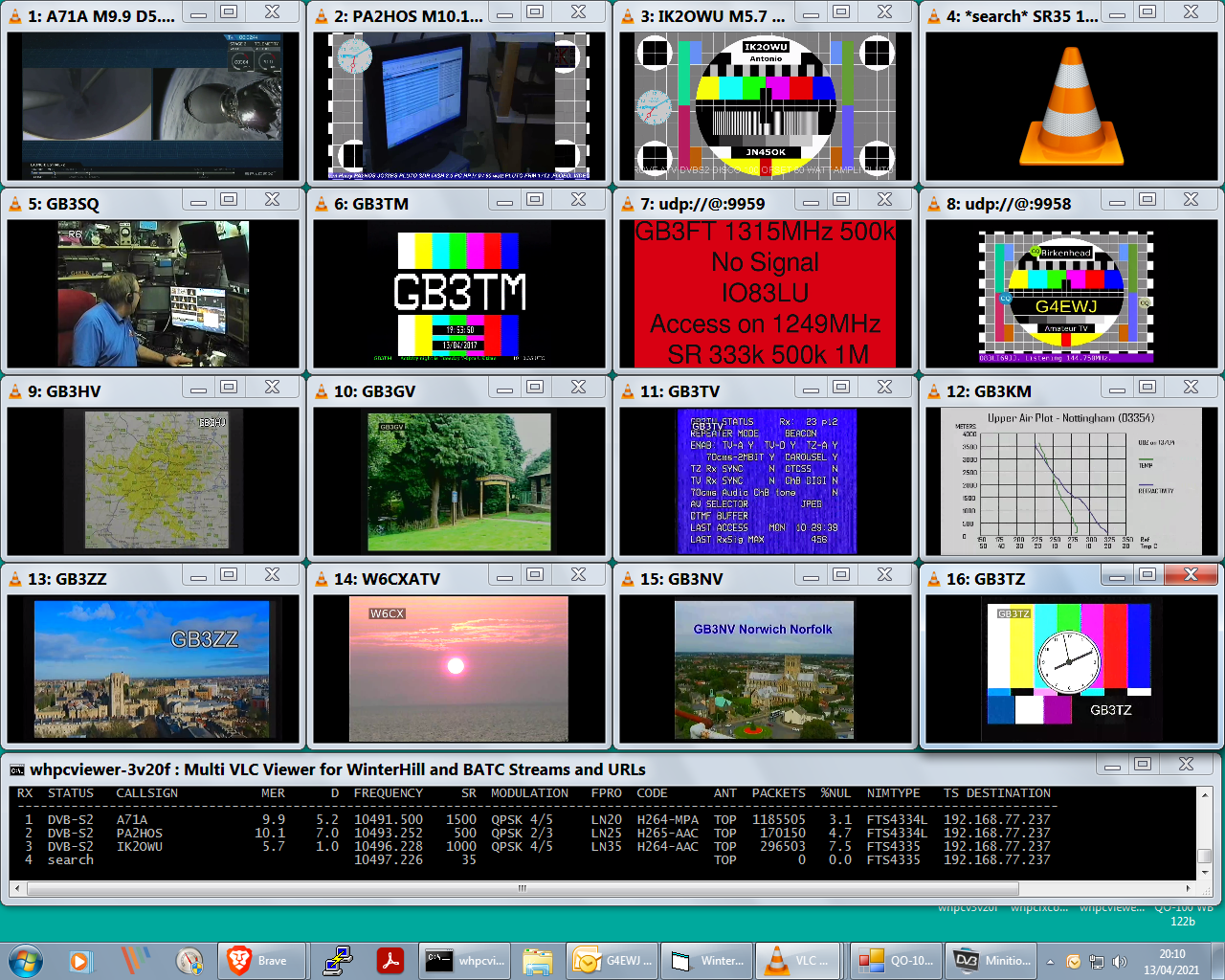
- whpcv16a.png (974.82 KiB) Viewed 4148 times
Re: Occasional freezes ?
Posted: Tue May 25, 2021 5:52 pm
by g0mjw
Just to note I have been seeing this more recently, I wonder if a VLC update might have the odd bug that causes it to crash when presented with a TS containing errors. That would imply a codec issue. We know the MS codecs crash and are fussy, perhaps VLC Foundation have followed their lead.
Mike
Re: Occasional freezes ?
Posted: Wed May 26, 2021 7:17 am
by G4FKK
Which version of VLC are you using Mike? It seems VLC managed to generate an error in their automatic updater in version 3.0.12. They've fixed it in version 3.0.14 but it requires a manual install for anything later than 3.0.11. I don't suppose this is the cause of the freezing/disappearing issues but it would be interesting to know which version you've reached.
Cheers, Martin
Re: Occasional freezes ?
Posted: Wed May 26, 2021 8:47 am
by g0mjw
Hmm 3.0.12. I will try updating it.
Mike
Re: Occasional freezes ?
Posted: Wed May 26, 2021 11:35 am
by G3GJA
If you try the update from within VLC it doesn't work, but the download can be found in c:\users\%userprofile%\appdata\local\temp
My file was vlc-3.0.14-win32.exe, the 32bit version. Run the update from there manually
Clive
Re: Occasional freezes ?
Posted: Wed May 26, 2021 1:10 pm
by g0mjw
Thanks. I updated, actually from the link on the VLC website. I will test it when there is sufficient activity.
Mike