Page 2 of 2
Re: Front Panel Buttons Update for the Ryde
Posted: Tue Nov 10, 2020 5:27 pm
by g0mjw
.
Re: Front Panel Buttons Update for the Ryde
Posted: Tue Nov 10, 2020 10:06 pm
by DL1BJV
Hi Mike G0MJW,
On the Wiki, File: Ryde GPIO6.png Circuit diagram, Notes: (in the box bottom right) it reads:
R2 and R3 depend on the IR-Sensor. With a 3V3 sensor R2 can be anything up to 10K....
Should it not read:
R2 and R3 depend on the IR Sensor. With a 3V3 sensor R2 should be omitted and R3 can be anything up to 10K?......
I have omitted R2 and R3 has a chosen value of 100 Ohms on my breakout board, all working fine.
I am using a TSOP4838 instead of a TSOP2438 which has a different pin-out.
Thanks for producing the excellent Front panel and breakout boards for the Ryde.
73 Wolfgang
Re: Front Panel Buttons Update for the Ryde
Posted: Tue Nov 10, 2020 11:48 pm
by g0mjw
Probably Wolfgang. I have had enough of the critics and deleted the advice. Work it out for yourselves or, use the recommended sensor.
Mike
Re: Front Panel Buttons Update for the Ryde
Posted: Wed Nov 11, 2020 4:21 pm
by SV2RR
My Ryde Receiver project completed successfully!!! I used TSOP2438 IR RECEIVER at 3.3V and R3 4.7K, the R2 removed entirely. Thanks Mike for clarifications, were very useful and congrats for your excellent front panel work.
Greg, SV2RR
Re: Front Panel Buttons Update for the Ryde
Posted: Sat Nov 14, 2020 4:57 pm
by gu6efb
Hi Greg
Fit all of the resistors but do not install R2 if using the specified IR sensor.
Then just fit a link or if you have fitted a header then select the 3.3 volt option.
73 Keith GU6EFB
Re: Front Panel Buttons Update for the Ryde
Posted: Mon Dec 07, 2020 4:21 am
by vu3obr
Hi Dave,
Can I get the Front Panel PCB Schematic ?
I want make with plain PCB board, because of my old Sat receiver box is too small.
Thanks
73
Saro VU3OBR
Re: Front Panel Buttons Update for the Ryde
Posted: Mon Dec 07, 2020 9:02 am
by g0mjw
Schematic is rather simple - the buttons and LEDs just connect to ground. Sensor similarly simple depending on if you have 3.3V or 5V connect power ground and output pins.
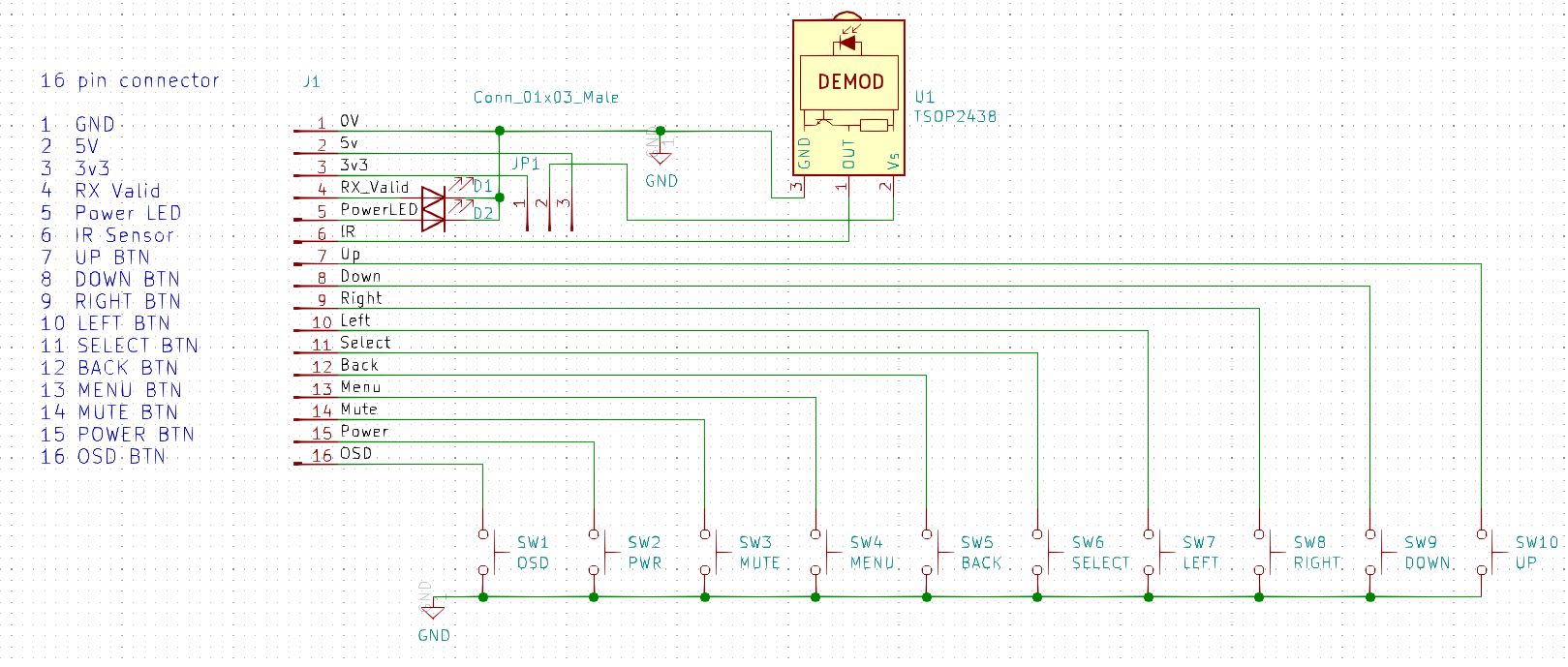
- Capture.JPG (195.78 KiB) Viewed 3927 times
Mike
Re: Front Panel Buttons Update for the Ryde
Posted: Mon Dec 07, 2020 10:20 am
by G8GKQ
Guys (I'm using the term inclusively)
Please could you look at the Wiki before asking too many questions?
In the left hand sidebar, there are 3 links for the Ryde receiver. The hardware link takes you directly to this page with the button schematic. board layout, picture and parts list.
https://wiki.batc.org.uk/Ryde_Hardware
Dave
Re: Front Panel Buttons Update for the Ryde
Posted: Tue Dec 08, 2020 12:34 pm
by vu3obr
Hi Mike,
Thank you for schematics.
73
Saro