Page 1 of 2
CAT 18 - How to keep track of the forum
Posted: Thu Sep 20, 2018 4:15 pm
by g8gtz
As mentioned during the BGM talk there is an easy way to keep track of what is happening on the forum.
This is the forum RSS link =
app.php/feed - simply click on it and it gives you a list of the last 20 posts in any topic on the forum.
You can store it in your favorites and also put it in to an RSS reader on your mobile phone or PC.
Outlook 2007 (not sure about earlier versions) has a built in reader as does Mozilla Thunderbird
https://support.mozilla.org/en-US/kb/ho ... -and-blogs and the posts just look like emails in a separate folder.
Now there's no need to miss any posts

Re: CAT 18 - How to keep track of the forum
Posted: Mon Oct 08, 2018 7:58 pm
by G4uvz
I am having problems with this feed when I use Google Chrome ...
app.php/feed
This is not easy to read!...................any ideas.. Its the same on two separate PCs
<?xml version="1.0" encoding="UTF-8"?>
<feed xmlns="
http://www.w3.org/2005/Atom" xml:lang="en-gb">
<link rel="self" type="application/atom+xml" href="
app.php/feed" />
<title>BATC - Forum</title>
<subtitle>A place for ATV enthusiasts to get together and discuss all things Television. NOTE - all postings remain the copyright of the author, please get their permission before copying and publishing elsewhere.</subtitle>
<link href="
index.php" />
<updated>2018-10-08T19:13:38</updated>
<author><name><![CDATA[BATC - Forum]]></name></author>
<id>
app.php/feed</id>
<entry>
<author><name><![CDATA[g8gtz]]></name></author>
<updated>2018-10-08T19:13:38</updated>
<published>2018-10-08T19:13:38</published>
<id>
viewtopic.php?t=5671&p=16883#p16883</id>
<link href="
viewtopic.php?t=5671&p=16883#p16883"/>
<title type="html"><![CDATA[CQ-TV, The BATC Magazine • CQ-TV 261 ready for download]]></title>
Re: CAT 18 - How to keep track of the forum
Posted: Tue Oct 09, 2018 7:40 am
by M0DHP
Chrome needs an RSS reader to be installed, otherwise it shows the raw data that you are seeing.
To install the Google RSS extension, click on the "Apps" button on the Chrome bookmark bar, then click on "Web store". Type "RSS google" into the search box and press enter. The Google extension should be top of the list.
73
Ray
Re: CAT 18 - How to keep track of the forum
Posted: Wed Oct 10, 2018 5:54 pm
by G4uvz
Well as usual my IT skills have failed! I clicked on the Aps as you said but no sign of a search function...see attached
Re: CAT 18 - How to keep track of the forum
Posted: Wed Oct 10, 2018 6:11 pm
by M0DHP
In my Chrome, there is a different Apps icon, at the left hand side of the bookmark bar (see picture). But I'm running Linux, so maybe that makes a difference.
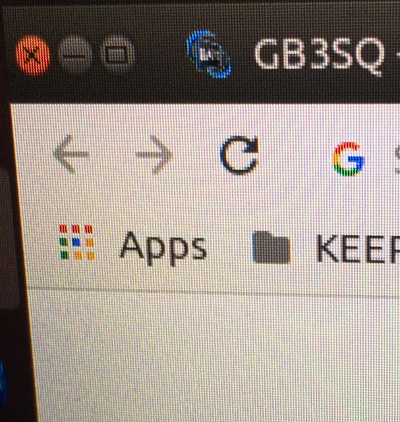
- IMG_2673b.jpg (140.7 KiB) Viewed 54946 times
Re: CAT 18 - How to keep track of the forum
Posted: Wed Oct 10, 2018 6:22 pm
by g8gtz
LMGTF
Click apps, Bottom right hand corner of screen - click web store, search for rss reader, click first one listed RSS feed reader, install, sets an RSS reader in top right hand corner of main screen.
Go to
app.php/feed with Chrome - app pops up and says this is a feed would you like to follow it, say yes.
Now when you click on the RSS symbol it lists BATC forum...
Noel (normally a firefox user!)
Re: CAT 18 - How to keep track of the forum
Posted: Wed Oct 10, 2018 8:48 pm
by G4uvz
Bottom rt of my screen has a gearwheel but this does not access any apps?
Re: CAT 18 - How to keep track of the forum
Posted: Wed Oct 10, 2018 8:51 pm
by G4uvz
See screen shot
Re: CAT 18 - How to keep track of the forum
Posted: Thu Oct 11, 2018 7:30 am
by g8gtz
That's the Chrome home screen - I said:
Click apps, Bottom right hand corner of screen- click web store....
Re: CAT 18 - How to keep track of the forum
Posted: Thu Oct 11, 2018 9:27 am
by G4uvz
It would appear that there is more than one flavour of Google Chrome ..on the attached you can see I have selected the red green yellow ball ..for Google Chrome?? but not seeing any Apps as described ? PC is running Win 10
