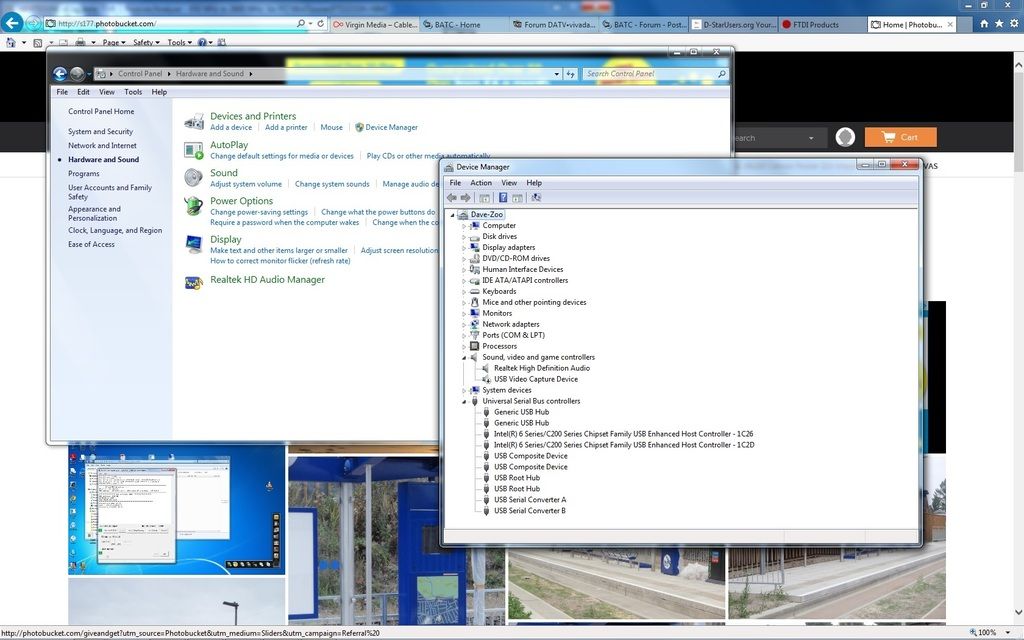MiniTiouner Kit MTK1 Instructions.
Re: MiniTiouner Kit MTK1 Instructions.
some news:
next version of Minitioune will be soon available.
already done:
- It will decode itself the video/audio.( but works like Tutioune1600 using usrc.ax that needs a big buffer (96256 bytes ==> add 2sec of delay for SR250), I have to make it work with a more little buffer). ==> we will not be obliged to use VLC.
- It will detect itself the kind of NIm we are using Sharp/samsung or Eardatek ( we don't have to write it in the .ini)
- It will accept to work together with other equipment that use FTDI chip.
( to be done)
+ other improvements suggested by Brian.
One month ago, I have also tested a new button to stop the constellations display, but it doesn't seem to lower the CPU% used. So I have not yet put it in the interface.
Jean-Pierre F6DZP
next version of Minitioune will be soon available.
already done:
- It will decode itself the video/audio.( but works like Tutioune1600 using usrc.ax that needs a big buffer (96256 bytes ==> add 2sec of delay for SR250), I have to make it work with a more little buffer). ==> we will not be obliged to use VLC.
- It will detect itself the kind of NIm we are using Sharp/samsung or Eardatek ( we don't have to write it in the .ini)
- It will accept to work together with other equipment that use FTDI chip.
( to be done)
+ other improvements suggested by Brian.
One month ago, I have also tested a new button to stop the constellations display, but it doesn't seem to lower the CPU% used. So I have not yet put it in the interface.
Jean-Pierre F6DZP
Re: MiniTiouner Kit MTK1 Instructions.
Did you buy the FT2232H module ready programmed? Either way, I would follow the link in the instructions to VivaDATV and run FTPROG (from the FTDI site) and check the configuration of the FT2232H. If necessary, put the parameters in manually rather than use the downloadable xml file.
I had a case this week where I used the xml file and everything seemed OK, but there was no video. The FT2232H had reverted to factory settings somehow.
I seem to recall with DigiLite that the xml method wasn't completely reliable and always put the parameters in manually.
Brian
I had a case this week where I used the xml file and everything seemed OK, but there was no video. The FT2232H had reverted to factory settings somehow.
I seem to recall with DigiLite that the xml method wasn't completely reliable and always put the parameters in manually.
Brian
Re: MiniTiouner Kit MTK1 Instructions.
Hi Brian, yes its the pre programmed Nim module from the BATC shop.
I just checked again and it appears the byte rate is not increasing. If I quit the programme and restart it the byte rate sits at 17 even though there is 8 green lights.
I'll do what you suggest and check out the USB module.
Thanks again
73 Dave
I just checked again and it appears the byte rate is not increasing. If I quit the programme and restart it the byte rate sits at 17 even though there is 8 green lights.
I'll do what you suggest and check out the USB module.
Thanks again
73 Dave
Re: MiniTiouner Kit MTK1 Instructions.
Thanks, that would be really helpful. I was overseas working and in a different time zone, so missed it. I did manage to order a PCB and subsequently have ordered most of the parts from Farnell but could not get the 1V regulator.g8gtz wrote:Hi Terry
Looking to see how we can manage a waiting list - will get back to you.
73
Noel - G8GTZ
Mike
Re: MiniTiouner Kit MTK1 Instructions.
Dave,
I had trouble getting my Minitiouner working (homebrew on Veroboard, not the BATC kit). I had used the green sockets from RS for the USB module. It turned out to be dirty contacts in the sockets. Try unplugging the module, squirt some contact cleaner in and work the sockets with a pin. It cured my problem!
73 Shaun.
I had trouble getting my Minitiouner working (homebrew on Veroboard, not the BATC kit). I had used the green sockets from RS for the USB module. It turned out to be dirty contacts in the sockets. Try unplugging the module, squirt some contact cleaner in and work the sockets with a pin. It cured my problem!
73 Shaun.
Re: MiniTiouner Kit MTK1 Instructions.
To G6JIE
I had a similar problem, it was the internal firewall which was causing me a problem.
This happened on two PCs, I Turned off the firewall and reloaded both VLC and MT and it work, also make sure the port number in MT ini file is not commented out.
Hope this helps.
Terry
G6CRF
I had a similar problem, it was the internal firewall which was causing me a problem.
This happened on two PCs, I Turned off the firewall and reloaded both VLC and MT and it work, also make sure the port number in MT ini file is not commented out.
Hope this helps.
Terry
G6CRF
Re: MiniTiouner Kit MTK1 Instructions.
Kits in the BATC Shop but selling fast
Re: MiniTiouner Kit MTK1 Instructions.
First off a big thank you to Brian, Colin Noel Jean-pierre and the many others who have made this project possible.
An excellent project which may just help to increase interest in DATV and DX which most Hams seem to chase in one way or another
I Received my Kit today and It is almost built, But I have a small question, in this kit the 5 chokes come with plastic stand-offs fitted.
On other pcb's that I have seen this type of choke fitted there are not any stand-offs and the chokes are actually touching the lacquered pcb.
So just a small question, would this what looks like 3mm stand off effect the receive capability?
With this being designed for weak signal digital work could there be a possible improvement or not?
I dont have the test equipment to test for any difference, so I thought I would ask the experts
Anyway Again thanks to all for the effort they put in it IS APPRECIATED!
OH and for Chris




An excellent project which may just help to increase interest in DATV and DX which most Hams seem to chase in one way or another
I Received my Kit today and It is almost built, But I have a small question, in this kit the 5 chokes come with plastic stand-offs fitted.
On other pcb's that I have seen this type of choke fitted there are not any stand-offs and the chokes are actually touching the lacquered pcb.
So just a small question, would this what looks like 3mm stand off effect the receive capability?
With this being designed for weak signal digital work could there be a possible improvement or not?
I dont have the test equipment to test for any difference, so I thought I would ask the experts
Anyway Again thanks to all for the effort they put in it IS APPRECIATED!
OH and for Chris

Re: MiniTiouner Kit MTK1 Instructions.
Hi Mark
Glad you got your kit so soon
The 5 chokes you refer to are for power supply filtering, so not in the signal path, consequently would not benefit having the stand offs removed.
However, I understand what you were thinking as ripple on the power supply has been proved to be detrimental at very low SR.
Have fun, thanks for the QR code
73
Colin
Glad you got your kit so soon
The 5 chokes you refer to are for power supply filtering, so not in the signal path, consequently would not benefit having the stand offs removed.
However, I understand what you were thinking as ripple on the power supply has been proved to be detrimental at very low SR.
Have fun, thanks for the QR code
73
Colin