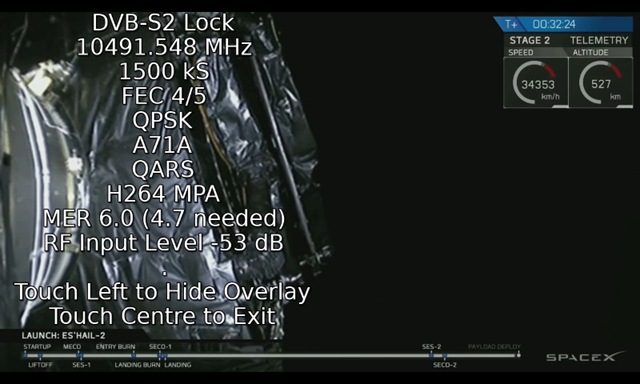PortsDown 4 & Pico Tuner
Posted: Wed Nov 12, 2025 11:29 am
Hi All
Apologies for inevitable stupid question…
I have constructed a Pico Tuner and it is working as expected with the Open Tuner software – including the LNB voltage selection options.
I would like to use the dish pointing tools in Portsdown 4 via web browser on my phone, but when I connect my Pico Tuner to the Portsdown (using a spare USB 3 connection on the Pi4) and enter RX I never leave “searching” and I cant measure a voltage on the F-connector so I don’t have by LNB power working in this configuration. The Pico Tuner is listed in the USB devices, but I’m sure it’s the LNB voltage that’s the issue.
Am I missing something simple to enable the H polarisation on the LNB or are people using external Bias-T in this configuration?
Many Thanks
Mark
G0MGX
Apologies for inevitable stupid question…
I have constructed a Pico Tuner and it is working as expected with the Open Tuner software – including the LNB voltage selection options.
I would like to use the dish pointing tools in Portsdown 4 via web browser on my phone, but when I connect my Pico Tuner to the Portsdown (using a spare USB 3 connection on the Pi4) and enter RX I never leave “searching” and I cant measure a voltage on the F-connector so I don’t have by LNB power working in this configuration. The Pico Tuner is listed in the USB devices, but I’m sure it’s the LNB voltage that’s the issue.
Am I missing something simple to enable the H polarisation on the LNB or are people using external Bias-T in this configuration?
Many Thanks
Mark
G0MGX