Page 1 of 1
Help PORTSDOWN /LANGSTONE info pin 21
Posted: Wed Jul 09, 2025 2:29 pm
by HB9IAM
To avoid the 3 second TX/RX delay on LANGSTONE, need to sitch off the MiniTiouner.
The Portsdown 4 GPIO Connections Table show that Pin 21 is LOW for Porstdown, HIGH for Langtone.
One my two Portdown-Langstone units, i get no voltage change ?
Why ?
Pierre HB9IAM
Re: Help PORTSDOWN /LANGSTONE info pin 21
Posted: Wed Jul 09, 2025 4:09 pm
by g4eml
No idea why the minitiouner would case that. It must be causing a problem on the USB.
Pin 21 is not used on Portsdown. On Langstone it is the most significant bit (D7) of the user programmable band bits. I don't know where the comment about being high for Langstone came from but it is not correct.
Colin G4EML
Re: Help PORTSDOWN /LANGSTONE info pin 21
Posted: Wed Jul 09, 2025 4:10 pm
by HB9IAM
Raspberry Pi4
Portsdown 20241290
Langstone V2 use Pluto
Re: Help PORTSDOWN /LANGSTONE info pin 21
Posted: Wed Jul 09, 2025 9:39 pm
by HB9IAM
Hi Colin
The comment is from the Portsdown GPIO connections table
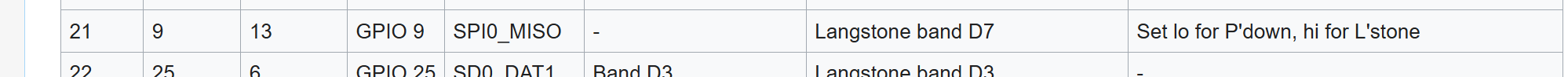
- GPIO pin 21
- Portsdown 4 GPIO Connection pin 21.PNG (18.36 KiB) Viewed 6704 times
I try to Pull Up the pin 21 - no sucess
I have High on pin 21 for Porstdown, but just in Band Viever mode ...
Its a anoter possibility to get a indication of the mode in service ?
Pierre HB9IAM
Re: Help PORTSDOWN /LANGSTONE info pin 21
Posted: Wed Jul 09, 2025 11:51 pm
by g4eml
That comment is wrong. I don't know who wrote it.
If you want pin 21 to be high when running Langstone you need to set Rx band bits and Tx band bits to 1xxxxxxx for every band. Do this in Langstone using the settings menu.
Langstone band bits are 8 outputs that can be set to whatever the user wants. Each band has it's own values for Tx and Rx.
Colin.
Re: Help PORTSDOWN /LANGSTONE info pin 21
Posted: Thu Jul 10, 2025 7:23 am
by G8GKQ
Thanks Colin for the correct answer on this one. I couldn't remember the exact details and had not had time to test it.
The reason that this pin also goes high with BandViewer is to enable the receive aerial to be switched from the MiniTiouner to the SDR when using BandViewer (feature requested by PA3FBX).
Dave, G8GKQ