Page 1 of 2
Why Is Pluto Grey?
Posted: Mon Jun 24, 2024 6:43 pm
by G1INU
Hi Guy's,
I now have Portsdown-4 receiving WB DATV from QO-100 via a PicoTuner, a bullseye LNB and a 90cm dish, so my attention is turning to the TX side of the setup.
WB DATV TX is Portsdown-4, Ethernet linked to a Pluto, outputting to a Pre-amp - Power Amp - Helix and 1.2m Offset Dish.
However, on the main screen of Portsdown 4 "Output to Pluto is greyed out and when I hit the TX button to send say a TestCard or webcam streaming in PD4 the Pluto is not going into TX.
I can communicate absolutely fine on the ethernet link between the Portsdown 4 and the Pluto. I can use that Ethernet link to TX/RX NB Voice on QO-100 with the inbuilt Langstone software. I can use Portsdown-4/M3/Pluto Config to check the Pluto CPUs, Reboot the Pluto, Check the Pluto firmware etc etc so the problem is not the ethernet link.
Any Ideas appreciated.
Thanks
Re: Why Is Pluto Grey?
Posted: Mon Jun 24, 2024 7:20 pm
by G8GKQ
Mark
Although some operators have used ethernet connection of the Pluto to the Portsdown with success, it is not a supported configuration. Mainly due to all the uncertainties surrounding problems such as yours.
However, I think that your problem is likely to be that you have not correctly set the Pluto IP address in Menu 3, Pluto Config, Set Pluto IP for Porstdown.
Dave, G8GKQ
Re: Why Is Pluto Grey?
Posted: Mon Jun 24, 2024 7:34 pm
by G1INU
G8GKQ wrote: ↑Mon Jun 24, 2024 7:20 pm
Mark
Although some operators have used ethernet connection of the Pluto to the Portsdown with success, it is not a supported configuration. Mainly due to all the uncertainties surrounding problems such as yours.
However, I think that your problem is likely to be that you have not correctly set the Pluto IP address in Menu 3, Pluto Config, Set Pluto IP for Porstdown.
Dave, G8GKQ
Hi Dave,
Thanks for replying, but if P4/M3/Pluto Config/Set Pluto IP for Portsdown wasn't set correctly surely nothing else in P4/M3/Pluto Config that checks Pluto Firmware, CPU's and AD9364 would work?
P4/M3/Pluto Config/Set Pluto IP is set to 192.168.1.60 and P4/M2/File Menu/List Network Devices shows the Pluto Connected.
Re: Why Is Pluto Grey?
Posted: Mon Jun 24, 2024 7:45 pm
by G8GKQ
Mark
I wish it was that simple. This is the reason that it is not a supported configuration. How about you get it working connected by USB first and then troubleshoot your network issues once you have proven everything else?
Dave
Re: Why Is Pluto Grey?
Posted: Mon Jun 24, 2024 7:47 pm
by Basil
Download this free software and run it, then post a screenshot of what it finds, it may help more knowledgeable people than I assess where potential issues lie, (although Pluto Plus (+) is still not a very commonly used nor well documented SDRx nor SDTx over here, IMHO).
http://www.advanced-ip-scanner.com/link ... page=about
Re: Why Is Pluto Grey?
Posted: Mon Jun 24, 2024 7:58 pm
by G1INU
G8GKQ wrote: ↑Mon Jun 24, 2024 7:45 pm
Mark
I wish it was that simple. This is the reason that it is not a supported configuration. How about you get it working connected by USB first and then troubleshoot your network issues once you have proven everything else?
Dave
To quote your own words, I wish it was that simple. When the Pluto is mounted inside a watertight box, 20feet above the ground, to be a meter of coax away from the antenna, connecting it via usb is not as simple as it sounds.
I fully appreciate you do not support this configuration but there are others using it and I am hopeful one or two of them will be able to come forward with some words of support.
Re: Why Is Pluto Grey?
Posted: Tue Jun 25, 2024 1:33 am
by F4DVK
Hello,
In the function, you need the two conditions, USB connection and ping to avoid having the grey button (line 9575) :
Menu 42 :
if ((CheckPlutoIPConnect() == 1) || (CheckPlutoUSBConnect() != 0))
If one of the two tests fails, the key is grey.
For Menu 1, only USB :
if (CheckPlutoUSBConnect() != 0)
73,
Stephane.
Re: Why Is Pluto Grey?
Posted: Tue Jun 25, 2024 7:42 am
by g8lce
Greyed out is OK!
Just checked my system which although is not Q100 it is LAN based.
If you go to M2 then File Menu and this screen
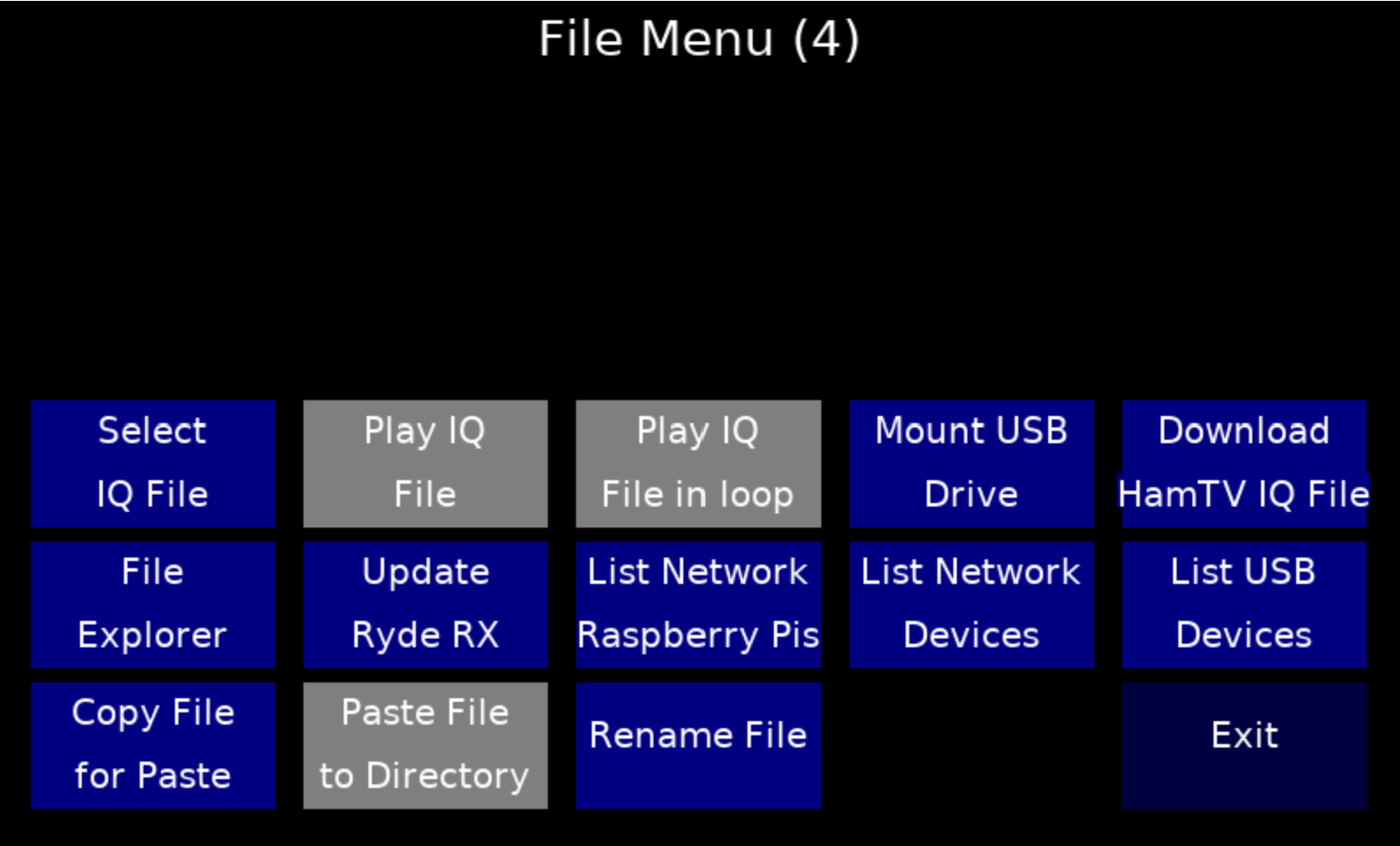
- Screenshot 2024-06-25 083416.png (121.18 KiB) Viewed 5842 times
Then List Network Raspberry Pis
Your Pluto will be seen if it is there:
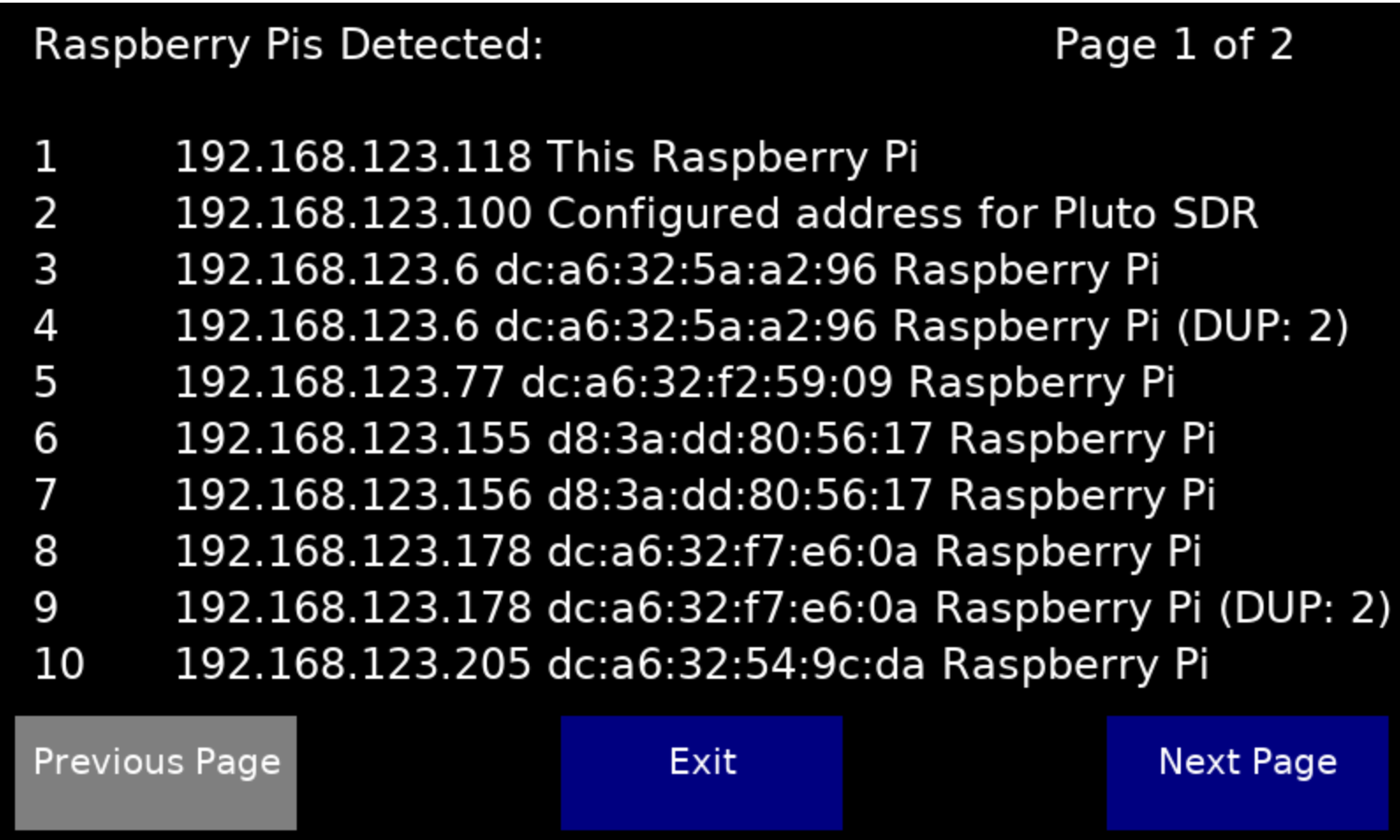
- Screenshot 2024-06-25 083301.png (264.86 KiB) Viewed 5842 times
Then you will have to find out what other setting is not right with the Portsdown 4!
Martin G8LCE
Re: Why Is Pluto Grey?
Posted: Tue Jun 25, 2024 9:29 am
by G1INU
g8lce wrote: ↑Tue Jun 25, 2024 7:42 am
Greyed out is OK!
Just checked my system which although is not Q100 it is LAN based.
If you go to M2 then File Menu and this screen
Screenshot 2024-06-25 083416.png
Then List Network Raspberry Pis
Your Pluto will be seen if it is there:
Then you will have to find out what other setting is not right with the Portsdown 4!
Martin G8LCE
Thanks Martin,
Well the good news is it is there, however I am curious about the 2nd device using the same IP?
Re: Why Is Pluto Grey?
Posted: Wed Jun 26, 2024 8:04 am
by g8lce
I would say that that might be the problem although not an expert in these thiings. If it was me I would put the Pluto into a Windows PC, format the resulting 'sd disc' the Pluto appears as, then load the Pluto firmware onto that 'disc' and eject it.
It may be that you have some AMD software left in it from testing - or even some new device!!!
Xilinx has some connections with devices used to connect to a bricked Pluto etc. to reprogram it...
Martin G8LCE