Page 1 of 1
Portsdown 4 Update
Posted: Mon Aug 29, 2022 6:37 pm
by G8GKQ
I have just released an update (202208290) for the Portsdown 4 with some minor enhancements:
- The "Pluto Rebooting, Wait for Reconnection" dialogue can be cancelled with a touch. Note this only clears the dialogue, it does not reboot the Pluto any faster!
- The lower half of the "Output to" button on the Main Menu is greyed out if a Pluto, Lime or DATV Express is selected and not detected as a USB Device. This should highlight those occasions when the Pluto has disconnected due to a power supply spike, but not other failure modes.
- Selecting the Portsdown Encoder to "TS File" now brings up a file chooser dialogue. An example TS File for DVB-S2 QPSK 333 kS FEC 2/3 has also been included for testing. Note that TS files must be recorded at the same modulation, SR and FEC as the intended transmission parameters. TS File replay is not available for Pluto.
- The Signal Generator can now be controlled from a browser in the same way as the main Portsdown application. Web control must be enabled in the Portsdown for this to work.
- The Signal Generator can now control an AD9850 DDS to generate signals between 1 Hz and 50 MHz. Brief details are here https://wiki.batc.org.uk/Portsdown_4_Si ... put_Device.
Please report any bugs here.
Dave, G8GKQ
Re: Portsdown 4 Update
Posted: Tue Aug 30, 2022 11:01 pm
by G3GJA
Dave
This update has introduced an issue, which is probably down to my use of an Ethernet connection for the Pluto.
If I want to select output to Pluto the option is greyed out in menu 42:
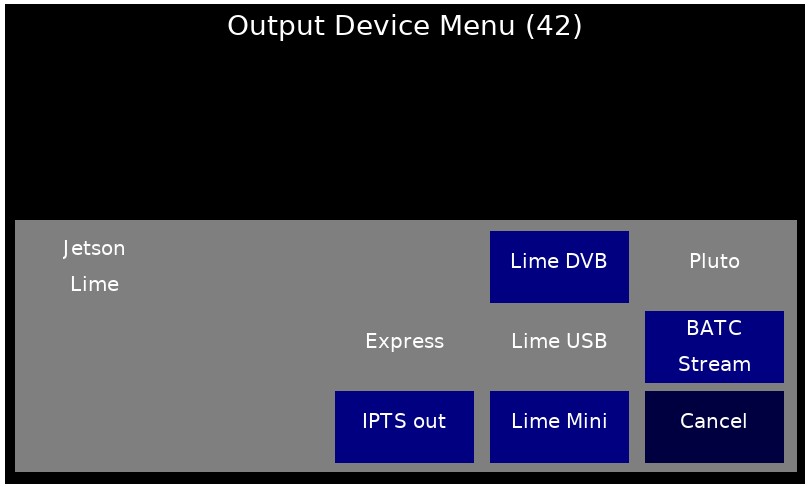
- menu42.jpg (29.23 KiB) Viewed 5756 times
If I ignore that it is greyed out, I can still select the Pluto and it will transmit:
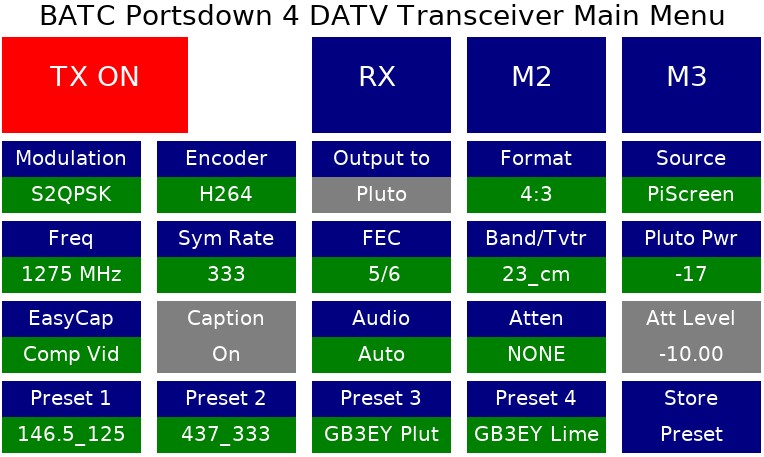
- screen.jpg (92.19 KiB) Viewed 5756 times
very confusing!
Clive
Re: Portsdown 4 Update
Posted: Wed Aug 31, 2022 9:09 am
by g0mjw
Hi Clive/Dave
I just tried to reproduce that on my Portsdown 4 with integrated Pluto (via USB) and I don't see that. It might be Ethernet vs USB.
The first thing I would try is to do the update again in case something went wrong.
Mike
Re: Portsdown 4 Update
Posted: Wed Aug 31, 2022 9:20 am
by G8GKQ
Hi
The law of unintended consequences!
This fix was supposed to help those users running the recommended configuration of Pluto connected by USB, and give them some indication of when the Pluto had de-registered from USB due to a power glitch. I forgot that the fact that no Pluto was connected to USB did not mean that one was not available.
The network-connected Pluto will work perfectly with the greyed-out button. I'll add a subsequent Pluto ping-check after the USB check fails in the next release to clear this issue.
Dave
Re: Portsdown 4 Update
Posted: Wed Aug 31, 2022 11:59 am
by g0mjw
Ah, that explains why mine was fine. I wonder if there might be potential to add to a very large pile of requests, to have seperate buttons for the USB pluto and Ethernet pluto outputs? One could conceivably have both available at the same time and it would also prevent this sort of unintended consequence.
EDIT - That got me thinking. There are several LIME outputs. I assume it is not possible to have a Lime USB and a Lime Mini attached - apart from the fiscal considerations it would not make much sense, unless one was being used for the band viewer perhaps.
Mike
Re: Portsdown 4 Update
Posted: Thu Sep 01, 2022 11:50 am
by IZ7PDX
Congratulations Dave for continually improving Portsdown 4, we are grateful to you! At first I hoped that this update could enable the transmission of .TS files even with the Pluto but then reading in the notes I had to change my mind ....
Dave, do you think it can be implemented in the future?
Re: Portsdown 4 Update
Posted: Fri Sep 02, 2022 12:08 pm
by G8GKQ
Hi Luigi
It will be a long time until the Portsdown 4 can send .ts files to the Pluto as it needs a total re-write of the way that I send signals to the Pluto.
It is on my to-do list, but probably at least 2 years away.
Dave
Re: Portsdown 4 Update
Posted: Fri Sep 02, 2022 12:40 pm
by g0mjw
Dave,
Just for info, I had a need to write a new SD from scratch this morning for the club station project. It all went flawlessly.
Note the initial pi startup takes a while when you first put the card in, before installing the Portsdown software, don't give up too soon.
The PD4 software installation took about 30 minutes, possibly less as I was doing something else and when I came back it was finished. I have not installed Langstone or anything else as the 7 inch screen hasn't arrived yet and it won't work properly without it.
I wrote the SD card with the Raspberry PI imager utility in windows. I didn't intend to but I must have installed the software a while ago and when I double clicked on the downloaded archive expecting it to open, instead it offered to write the card, so I let it and it worked. The advantage is you don't need to decompress the image first.
Mike
Edit screen arrived, worked first time, after I remembered to connect the 5V screen supply. My next task is to do a Ryde card. This is where I find out if my plan, which was to provide a connector for the IR/PTT on my PI4 GPIO board works with the IR sensor. There is a 2k2 pull up to 3.3V which might interfere, but I suppose it could easily be 22K if the IR can't drive 2K2.