Page 1 of 1
Portsdown Update 202111200 & CQTV 274
Posted: Fri Dec 24, 2021 1:57 pm
by keng8vdp
Hello all,
Reading CQTV 274 I saw the section on portsdown update. Always exciting.
It mentions:
"For the Portsdown 4, the ability to select from a range
of different test cards (and user-provided images) for
transmission has been added"
Looking in the menu I saw it ( menu 3/ select test card ) I tried the ones in there and they work.
cards 5 ~ 11 I am guessing are the user provided ones ?
My question now is:
How do we put our own images in there ?
What format is required ?
Many thanks for the updates on portsdown.
Merry Christmas to everyone too.
Re: Portsdown Update 202111200 & CQTV 274
Posted: Fri Dec 24, 2021 2:04 pm
by G8GKQ
Hi Ken
Basic instructions are here.
https://wiki.batc.org.uk/Portsdown_Test_Cards
Please ask more questions and increase the detail on the Wiki as you go through the process.
73
Dave, G8GKQ
Re: Portsdown Update 202111200 & CQTV 274
Posted: Fri Dec 24, 2021 2:17 pm
by keng8vdp
Thanks Dave .. looking now
Re: Portsdown Update 202111200 & CQTV 274
Posted: Fri Dec 24, 2021 5:43 pm
by keng8vdp
quote from wiki
"The custom files need to be uploaded to the /home/pi/rpidatv/scripts/images folder."
oooo thats something I dont know how to do.
Ive looked on SD card but dont see where to look.
I dont know where or what "Home" is but I know someone who might know.
Ken G8VDP
Re: Portsdown Update 202111200 & CQTV 274
Posted: Fri Dec 24, 2021 6:57 pm
by G3GJA
Hi Ken
As you know I've been changing the testcards for better quality versions for a couple of years. I use WinSCP; download from here:
https://winscp.net/eng/download.php
Then find your Portsdown's IP address from the M2 menu and press 'Info'
Start WinSCP. In the Login window click 'New site'. Fill in the right hand pane so that it looks like this:
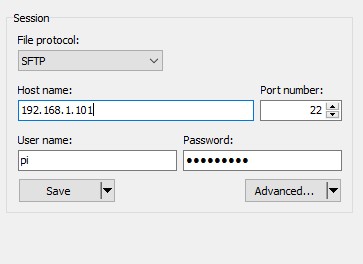
- scp.jpg (13.87 KiB) Viewed 5611 times
Change the IP address shown to match what you have in the Info report and the default username/password is pi/raspberry. Change the password if you have altered the default. Click Login.
You'll then get two panes like File Explorer, the left hand one is your PC and the right hand is the Portsdown. You can then use the upload and download buttons to copy files in either direction.
Clive
Re: Portsdown Update 202111200 & CQTV 274
Posted: Fri Dec 24, 2021 7:03 pm
by keng8vdp
Thanks Clive,
Just what was needed
Re: Portsdown Update 202111200 & CQTV 274
Posted: Sat Jan 08, 2022 6:13 pm
by ve3jgl
Just updated to 202112010 on Portsdown 2020 on rp3+ and cannot see the TestCard selection button on M3 menu? was the button code ported from 202111200 to 202112010?
Luc ve3jgl
Re: Portsdown Update 202111200 & CQTV 274
Posted: Sat Jan 08, 2022 8:26 pm
by G8GKQ
Hi Luc
No - that feature is only available in Portsdown 4.
Too many tasks - not enough time......
Dave, G8GKQ