Page 1 of 1
Portsdown 4 display
Posted: Mon Apr 12, 2021 4:03 pm
by g4bgq
I have my correct Pi4 display working but the image is upside down. The stand is assembled correctly, see image.
How to I rotate the image.
Re: Portsdown 4 display
Posted: Mon Apr 12, 2021 4:11 pm
by G8GKQ
Menu 3, System Config, Invert 7 inch.
Re: Portsdown 4 display
Posted: Mon Apr 12, 2021 5:26 pm
by g4bgq
Thank you, everything works a treat.
Re: Portsdown 4 display
Posted: Mon Apr 12, 2021 6:14 pm
by g4bgq
Complete install with fan.
Re: Portsdown 4 display
Posted: Tue May 25, 2021 7:45 pm
by dc1op
Incidently I came across a 3,5" display with a Raspi DSI interface on Amazon's: OSOYOO 3.5 Inch DSI... I thought its worth a trial using Portsdown 4 with the result that the display works.
Handling the "big"buttons is no problem, handling the "virtual keyboards" is a matter of patience and is cumbersome. These inputs can be better worked from the console menu.
Note: the manufacturers settings in Portsdown 4 must be modified to "invert display" (Menu 43). Otherwise there is no congruence given between the graphic display and the button pattern. I did that with the 7" Raspi display connected to the Raspi with Portsdown 4 and afterwards exchanged the display to 3,5".
dc1op, Hubertus
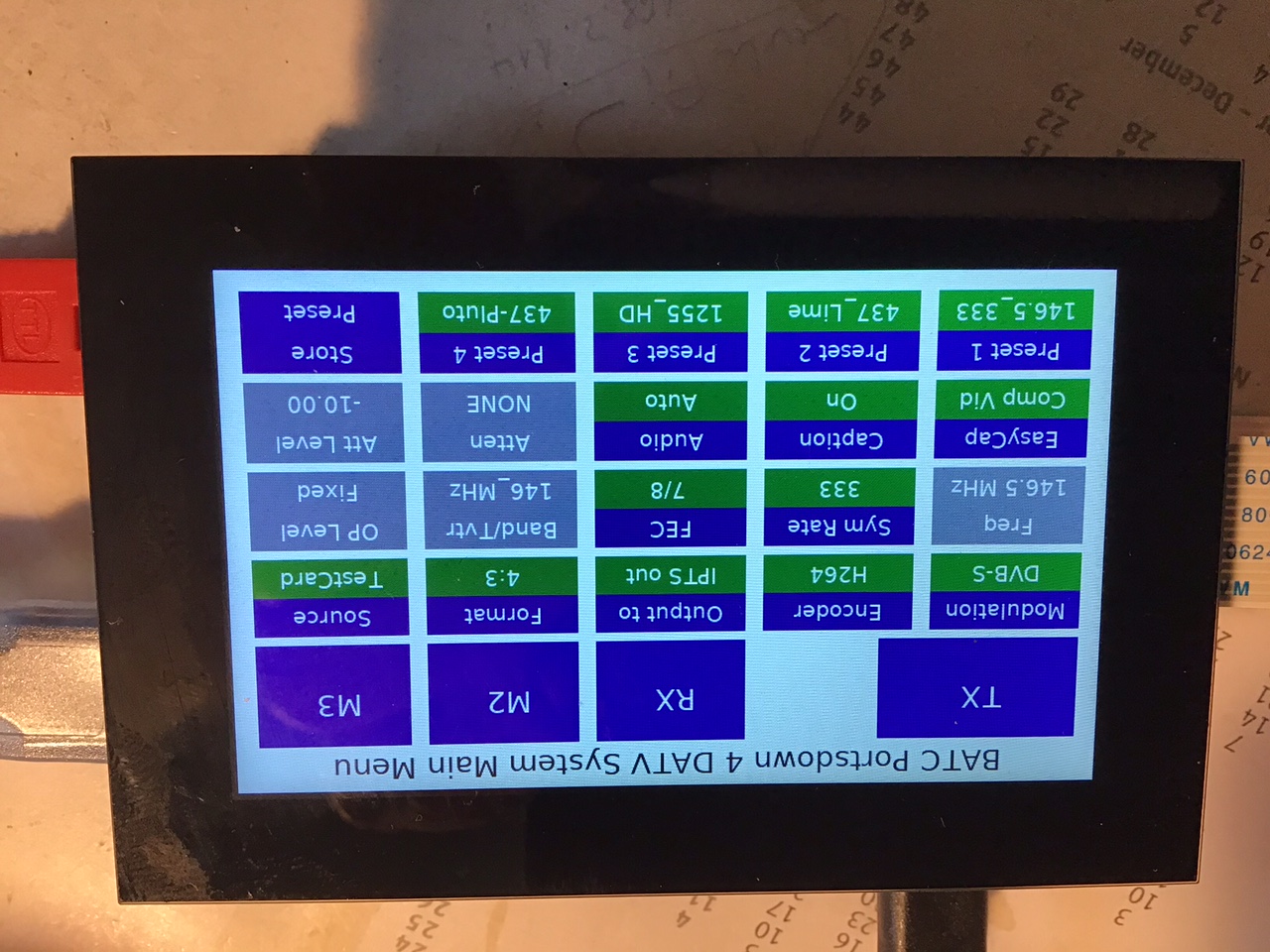
- IMG_0290.jpg (408.12 KiB) Viewed 2449 times
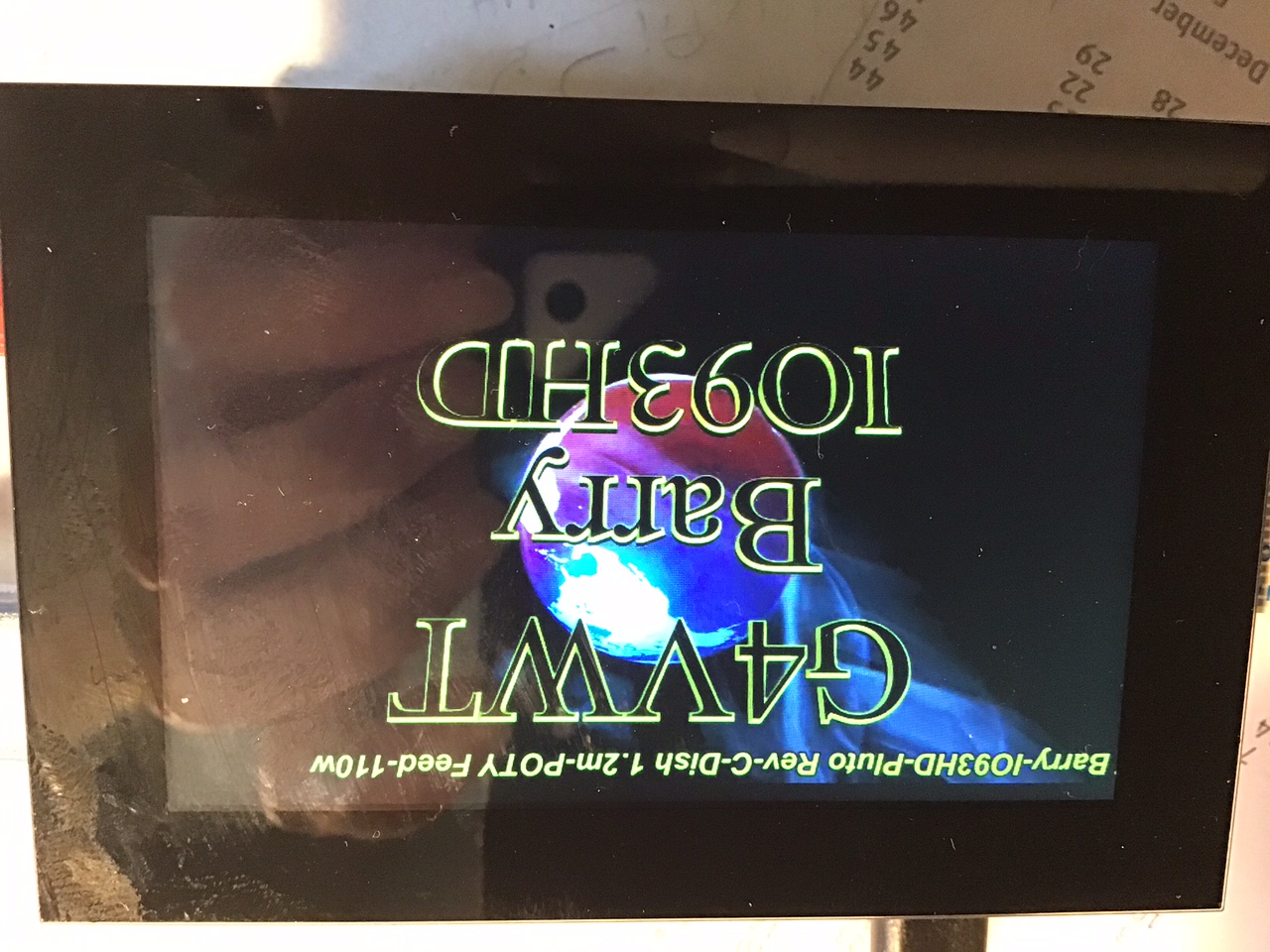
- IMG_0289.jpg (403.64 KiB) Viewed 2449 times
Re: Portsdown 4 display
Posted: Tue May 25, 2021 7:53 pm
by g0mjw
Why do people insist on using the wrong hardware?
IT IS NOT SUPPORTED!!!!!!!
Mike
Re: Portsdown 4 display
Posted: Wed May 26, 2021 8:55 am
by dc1op
Hi Mike,
I take the liberty to answer the question: because hams like to experiment (that often brings interesting new/other aspects)
In the documents re Portsdown 4 it is clearly stated that Portsdown 4 is to be used with the "official" 7in display. This in return indicates, that only the 7in display will be supported from the development team in case of queries. This is absolutely ok to avoid additional workload to the team.
Because of the DSI interface of both displays there is no modification/matching of the Portsdown software necessary, the necessary accomodation of the display uses the given possibilities, i.e. Menu 43. Finally, what happens to the settings when an upgrade is run? (will see)
And at least: this display sollution may be used, it must not be used. The latter remains to the official Raspi display.
My idea is to use it soley to control the transmitter and eventually the Long Mynd.
My case:I am using Portsdown 2020 with a 3,5in display being housed in a box including the RPI, Mini Lime, RF Driver, Power Supply etc. The idea is to upgrade the transceiver to Portsdown 4 , but due to the limitation of the housing dimensions, a small display is desirable. Or the built-up must be completely renewed,which I am not keen of.
So, be generous with the experimenters. 73,
Hubertus, dc1op
Re: Portsdown 4 display
Posted: Wed May 26, 2021 9:13 am
by g0mjw
Hi Hubertus
The reason for the hard line to stop is although it is fine to experiment there are many inexperienced beginners who will see what you have done and try to copy it. They will come seeking support and be disappointed when that support isn't provided. Some so disappointed and vocal about it that the team will then feel they need to provide support which will detract from other things. So please please please please please please don't propose things like this.
Mike
Re: Portsdown 4 display
Posted: Wed May 26, 2021 3:38 pm
by G8GKQ
Hi Hubertus
Mike is being defensive because we have had some very bad experiences with users expecting/demanding unrealistic levels of support for non-standard hardware.
It is good to know what works and what doesn't.
I think that this thread
viewtopic.php?f=103&t=7417 summarises many of the issues with non-standard hardware
73
Dave, G8GKQ