Portsdown 2018 problem
Portsdown 2018 problem
I'm just starting out with DATV with a Portsdown 2018 build for TX and Minitiounerfor RX. All appeared to be going well, the Portsdown appears to be generating clean signals on 23cms, 70cms and 2m and I can stream content over to the BATC streaming page. I have problems receiving any content from across my room with the Minitiouner, both using the Minitioune software or using the Ryde Receiver. In both cases, I get locked signals with a D9+ report but both are unable to decode the video. I'm assuming, possibly incorrectly, that the Portsdown 2018 is having trouble encoding the video but apart from checking all connections and re-installing everything I have no idea of how to track down the problem. Can anyone provide me with some tips on how to track down the problem?
Thanks and 73
Andy M0VVA
Thanks and 73
Andy M0VVA
Re: Portsdown 2018 problem
Andy
Sorry, I need to start with some questions before I can give you any answers.
First of all, you say Portsdown 2018. What do you mean by that? What software version (Menu 2, Info)
What modulator are you using? Filter Modulator board, Lime, DATV Express?
What video source do you have selected? I would suggest testing with the Test Card as a good start.
What SR, Modulation, Encoding and FEC are you using?
Then we can help.
Dave, G8GKQ
Sorry, I need to start with some questions before I can give you any answers.
First of all, you say Portsdown 2018. What do you mean by that? What software version (Menu 2, Info)
What modulator are you using? Filter Modulator board, Lime, DATV Express?
What video source do you have selected? I would suggest testing with the Test Card as a good start.
What SR, Modulation, Encoding and FEC are you using?
Then we can help.
Dave, G8GKQ
Re: Portsdown 2018 problem
Thanks for your quick response, Dave, and sorry for the missing detail.
Software Version: Stretch 201912100
Modulator: Filter Modulator board
Video source: tried TestCard, PiCam and Contest Numbers - all same outcome
I've tired the following combinations:
DVB-S, MPEG-2, Portsdown, 146.5MHz, SR333, 7/8
DVB-S, MPEG-2, Portsdown, 146.5MHz, SR125, 7/8
DVB-S, MPEG-2, Portsdown, 437MHz, SR1000, 7/8
DVB-S, MPEG-2, Portsdown, 437MHz, SR1000, 7/8
DVB-S, MPEG-2, Portsdown, 1255MHz, SR4000, 7/8
and TCAnim with
DVB-S, H264, Portsdown, 437MHz, SR1000, 7/8
I'm not 100% sure the problem lies with the Portsdown side - but as I have just built both the Portsdown and the Minitiouner I'm testing the setup with two untested/uncalibrated appliances!
Andy M0VVA
Software Version: Stretch 201912100
Modulator: Filter Modulator board
Video source: tried TestCard, PiCam and Contest Numbers - all same outcome
I've tired the following combinations:
DVB-S, MPEG-2, Portsdown, 146.5MHz, SR333, 7/8
DVB-S, MPEG-2, Portsdown, 146.5MHz, SR125, 7/8
DVB-S, MPEG-2, Portsdown, 437MHz, SR1000, 7/8
DVB-S, MPEG-2, Portsdown, 437MHz, SR1000, 7/8
DVB-S, MPEG-2, Portsdown, 1255MHz, SR4000, 7/8
and TCAnim with
DVB-S, H264, Portsdown, 437MHz, SR1000, 7/8
I'm not 100% sure the problem lies with the Portsdown side - but as I have just built both the Portsdown and the Minitiouner I'm testing the setup with two untested/uncalibrated appliances!
Andy M0VVA
Re: Portsdown 2018 problem
Hi Andy
Difficult to point to exactly where the problem is but can I suggest that you try to receive Ugly mode on your MiniTiouner and MiniTioune PC software first? Ugly mode only needs a functioning Raspberry Pi and is generally very reliable.
Use the settings on Preset 4 as a starting point: DVB-S, H264, Ugly, 4:3, PiScreen, 437 MHz, 333, 7/8
Tune your PC MiniTiouner to 437 MHz 333 KS and make sure that you have DVB-S selected. Adjust the aerials so that you get a signal with reasonable (>6 dB) MER. Then see if you can get any display of Program or Provider. If not, I would suggest that the problem is in your MiniTiouner hardware. We have had a few issues with problems here.
If you have valid Program and Provider info, but no video, then the problem is most likely in your video codecs on your PC.
Is there anyone local to you who could help with swap-outs of equipment?
Hope that helps
Dave
Difficult to point to exactly where the problem is but can I suggest that you try to receive Ugly mode on your MiniTiouner and MiniTioune PC software first? Ugly mode only needs a functioning Raspberry Pi and is generally very reliable.
Use the settings on Preset 4 as a starting point: DVB-S, H264, Ugly, 4:3, PiScreen, 437 MHz, 333, 7/8
Tune your PC MiniTiouner to 437 MHz 333 KS and make sure that you have DVB-S selected. Adjust the aerials so that you get a signal with reasonable (>6 dB) MER. Then see if you can get any display of Program or Provider. If not, I would suggest that the problem is in your MiniTiouner hardware. We have had a few issues with problems here.
If you have valid Program and Provider info, but no video, then the problem is most likely in your video codecs on your PC.
Is there anyone local to you who could help with swap-outs of equipment?
Hope that helps
Dave
Re: Portsdown 2018 problem
Thanks Dave, it would appear to be the Minitiouner then... I am showing locked with 20+ dB MER but no Program or Provider. I'll ask the question on the Minitiouner site. I feel like I'm millimetres away from getting this working!
regards
Andy M0VVA
regards
Andy M0VVA
Re: Portsdown 2018 problem
Just a thought Andy have you run the test my minitiouner as well as installing the lavfilters etc ?
John G7JTT
John G7JTT
Re: Portsdown 2018 problem
Hi John,
Yes, I've installed the codecs and run all the tests and everything appears to be fine.
CheckMinitiounerDriverAndFilters_v0.6a - all green lights and can play the 3 sample files.
TestMyMiniTiouner_V2_3 - Green lights and i2C performance at 83%
- although one thing to note is that an OLED on SDA/SCL fails the test and displays nothing (could be a red herring)
Minitioune v0.9_9.1h shows 100% carrier lock, 100% SR lock, -35 RF Power, 20 dB C/N MER - although Auto PID does not return anything:
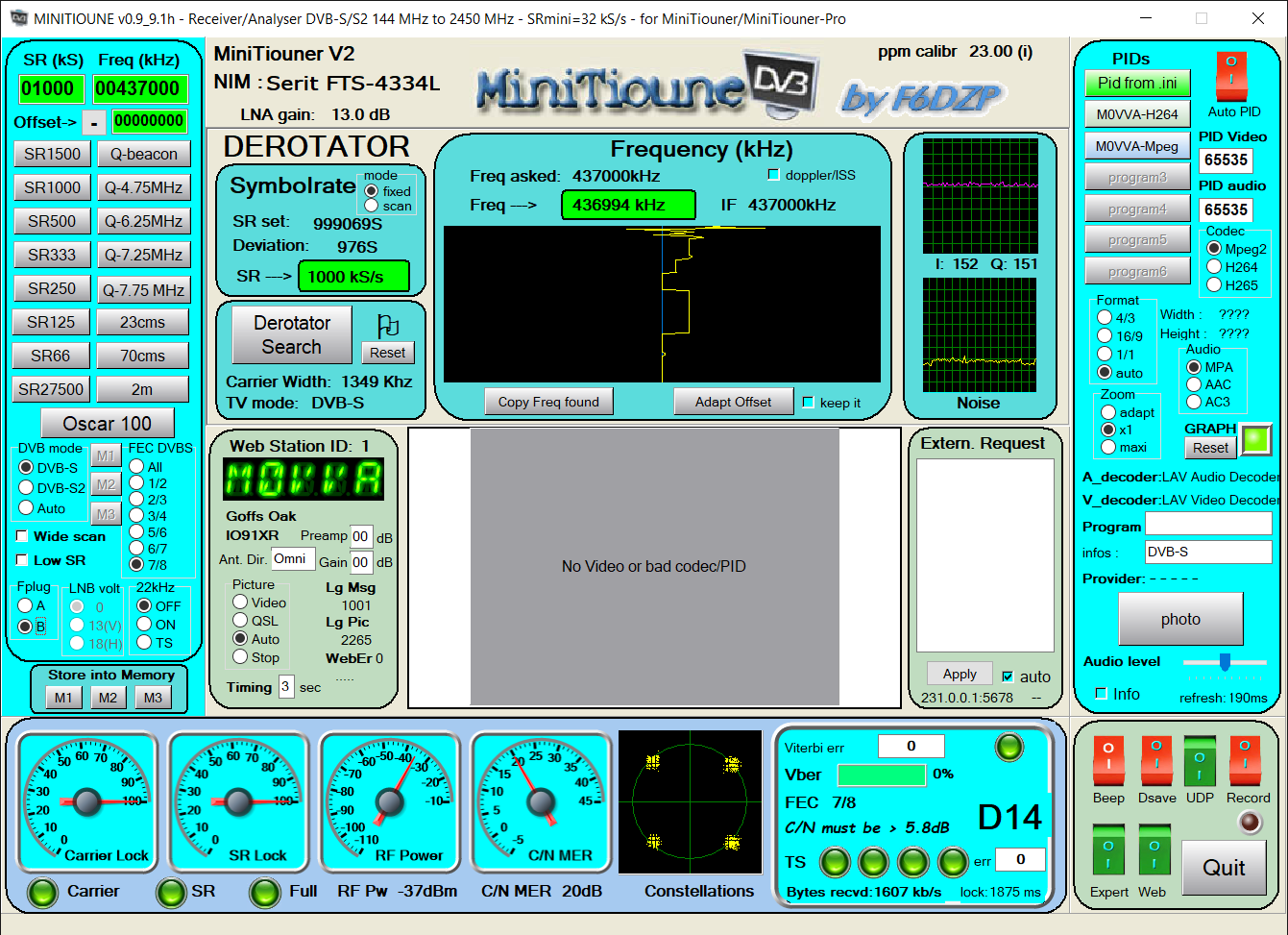
and still does nothing when I force the PID etc through configuration:
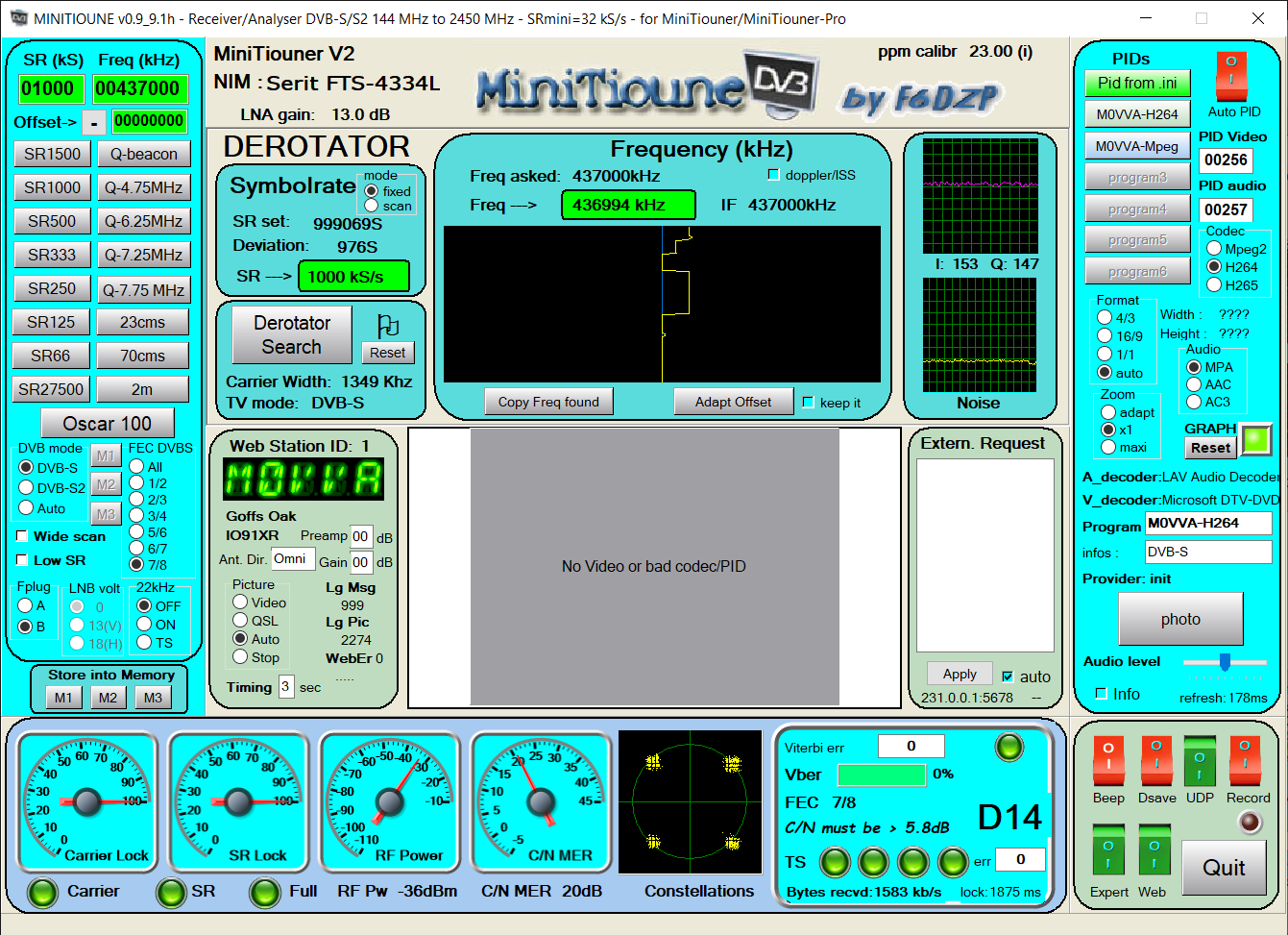
I'm not sure if it is a problem with the Serit or the FT2232H - I guess I'll have to order another one of each and see...
Andy M0VVA
Yes, I've installed the codecs and run all the tests and everything appears to be fine.
CheckMinitiounerDriverAndFilters_v0.6a - all green lights and can play the 3 sample files.
TestMyMiniTiouner_V2_3 - Green lights and i2C performance at 83%
- although one thing to note is that an OLED on SDA/SCL fails the test and displays nothing (could be a red herring)
Minitioune v0.9_9.1h shows 100% carrier lock, 100% SR lock, -35 RF Power, 20 dB C/N MER - although Auto PID does not return anything:
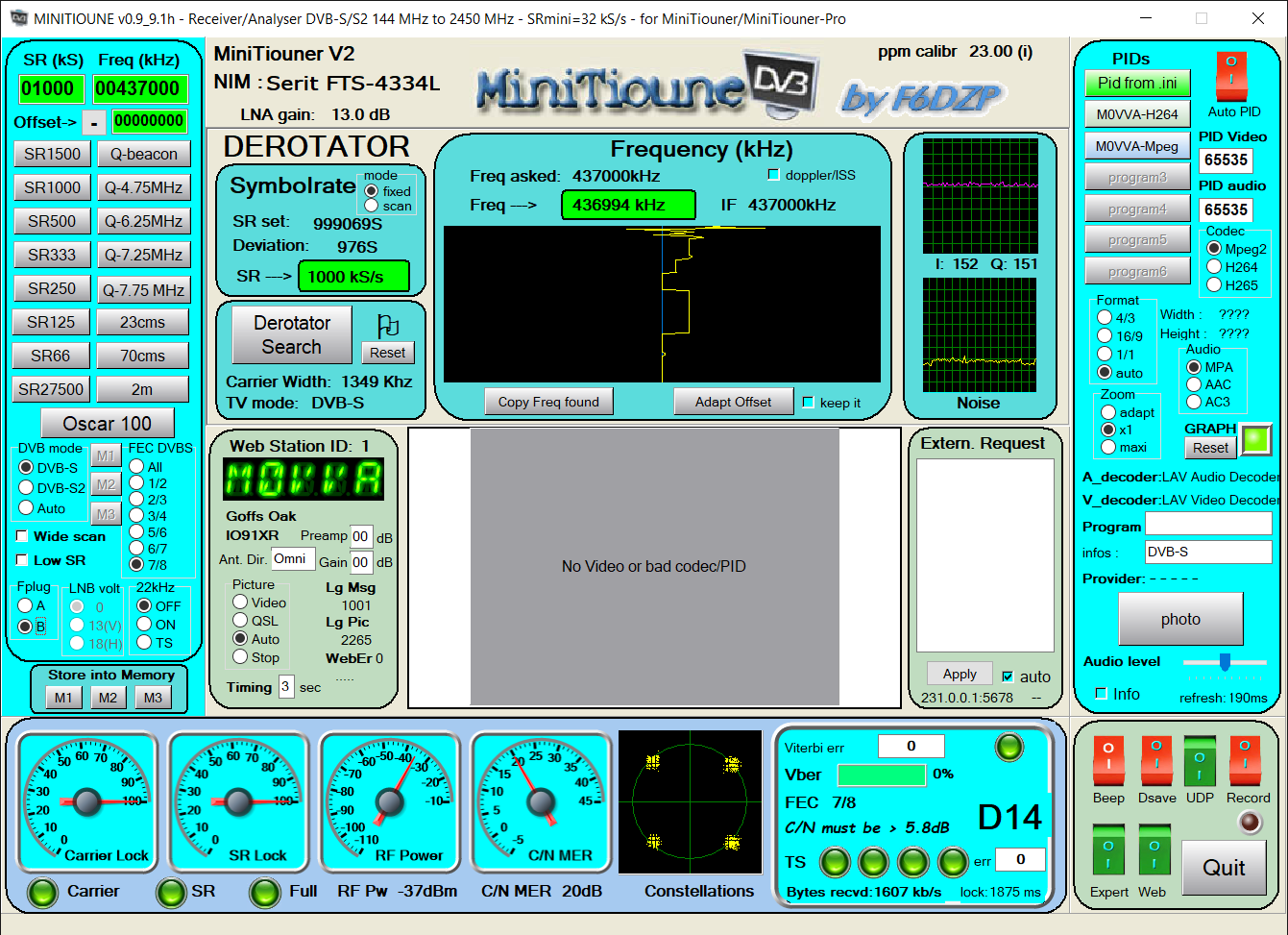
and still does nothing when I force the PID etc through configuration:
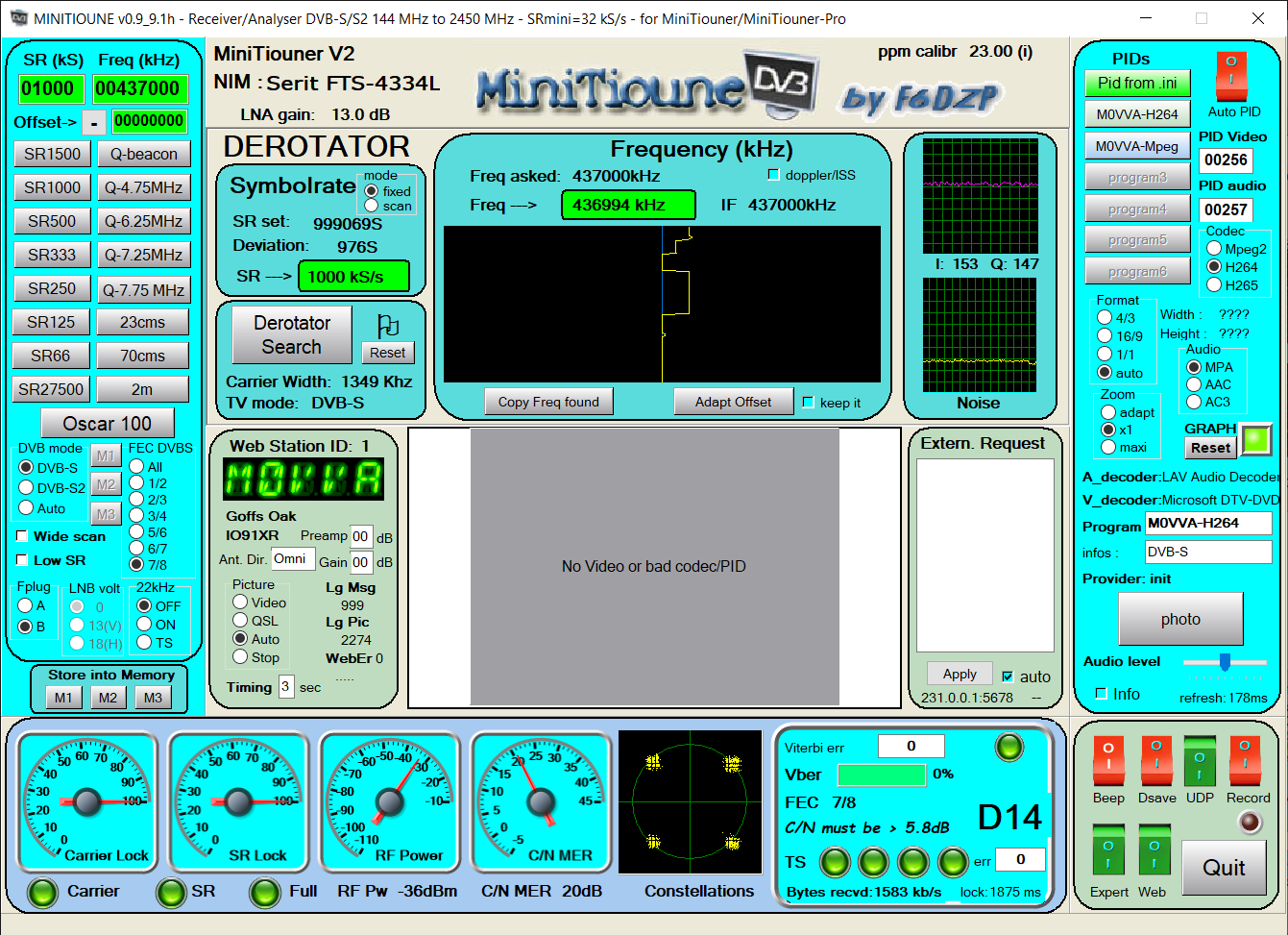
I'm not sure if it is a problem with the Serit or the FT2232H - I guess I'll have to order another one of each and see...
Andy M0VVA
Re: Portsdown 2018 problem
One other thing you can try is use VLC via UDP. You can find the address in the ini file or click the info box in minitiouner. On the portsdown side have you tried using a satellite receiver ?
John G7JTT
John G7JTT
Re: Portsdown 2018 problem
I’ve tried VLC it gets nothing, just sits waiting for data. I also tried saving the TS file from Minitiouner, it was unreadable by VLC.
Am I correct in understanding that if the Filter Modulation board had a problem it would not be showing the constellation and correct bit rate etc on Minitiouner/Ryde?
I only have a couple of Sky HD boxes - I assume they cannot be used? I’ll look into buying a set top box as a test unit.
Should I move this thread over to the Minitiouner section?
Andy M0VVA
Am I correct in understanding that if the Filter Modulation board had a problem it would not be showing the constellation and correct bit rate etc on Minitiouner/Ryde?
I only have a couple of Sky HD boxes - I assume they cannot be used? I’ll look into buying a set top box as a test unit.
Should I move this thread over to the Minitiouner section?
Andy M0VVA
Re: Portsdown 2018 problem
Looking at the images the system thinks it is working fine. So the transport stream is corrupt (assuming you have actually toggled the PID switch!) which is usually something like a bad connection on the Minitiouner on one of the data lines. I suggest you look at the data file in a hex editor and look to see if all the bits in each byte are changing properly. Can you post a short file of received data? Should look like below.
Mike
EDIT - looking at the green lights on the TS and realising it has actually picked up the callsign in the second image I think the data must be valid. I think it's a codec issue. Either on TX or RX. Are there really no other signals you can test with? Forget set top boxes for the moment. You are presumably sending valid PIDs, otherwise the second image would not have them defined.
Mike
EDIT - looking at the green lights on the TS and realising it has actually picked up the callsign in the second image I think the data must be valid. I think it's a codec issue. Either on TX or RX. Are there really no other signals you can test with? Forget set top boxes for the moment. You are presumably sending valid PIDs, otherwise the second image would not have them defined.