Page 1 of 2
Starting out
Posted: Fri Oct 30, 2020 12:29 am
by vk3jma
Hello,
I am building up a portsdown system.
I have the LimeSDR, Raspberry Pi, software (configured I hope) and I have a LCD screen.
When I plug it all in The backlight on the screen lights up but nothing appears on the screen??
I do not have the GPIO extender. Is this important or can the screen operate without it.
I only intend to use 1200 MHz so dont have all the other hardware for a multi frequency system.
No video source as yet.. Again, does it require a video source in order to come to life?
Thanks for looking in
Mark
Re: Starting out
Posted: Fri Oct 30, 2020 10:15 pm
by G8GKQ
Hi Mark
Some questions to help me to help you:
- What version of Portsdown Software? Portsdown 2020 or Portsdown 4?
- What version of Raspberry Pi?
- What LCD Screen?
- Did you see any errors when you built the card, or did it get to the end and reboot without complaining?
The screen should come to life with just the screen connected to the Raspberry Pi. Nothing else is required.
If a 3.5 inch screen, please could you provide a photo of the reverse (PCB) side of your screen so that I can check the version.
Dave
Re: Starting out
Posted: Fri Oct 30, 2020 11:11 pm
by vk3jma
Hi Dave,
I have a Raspberry Pi 3
The version I have I believe is 2020 and I dont recall any errors as I did the install.
See attached pic of display.
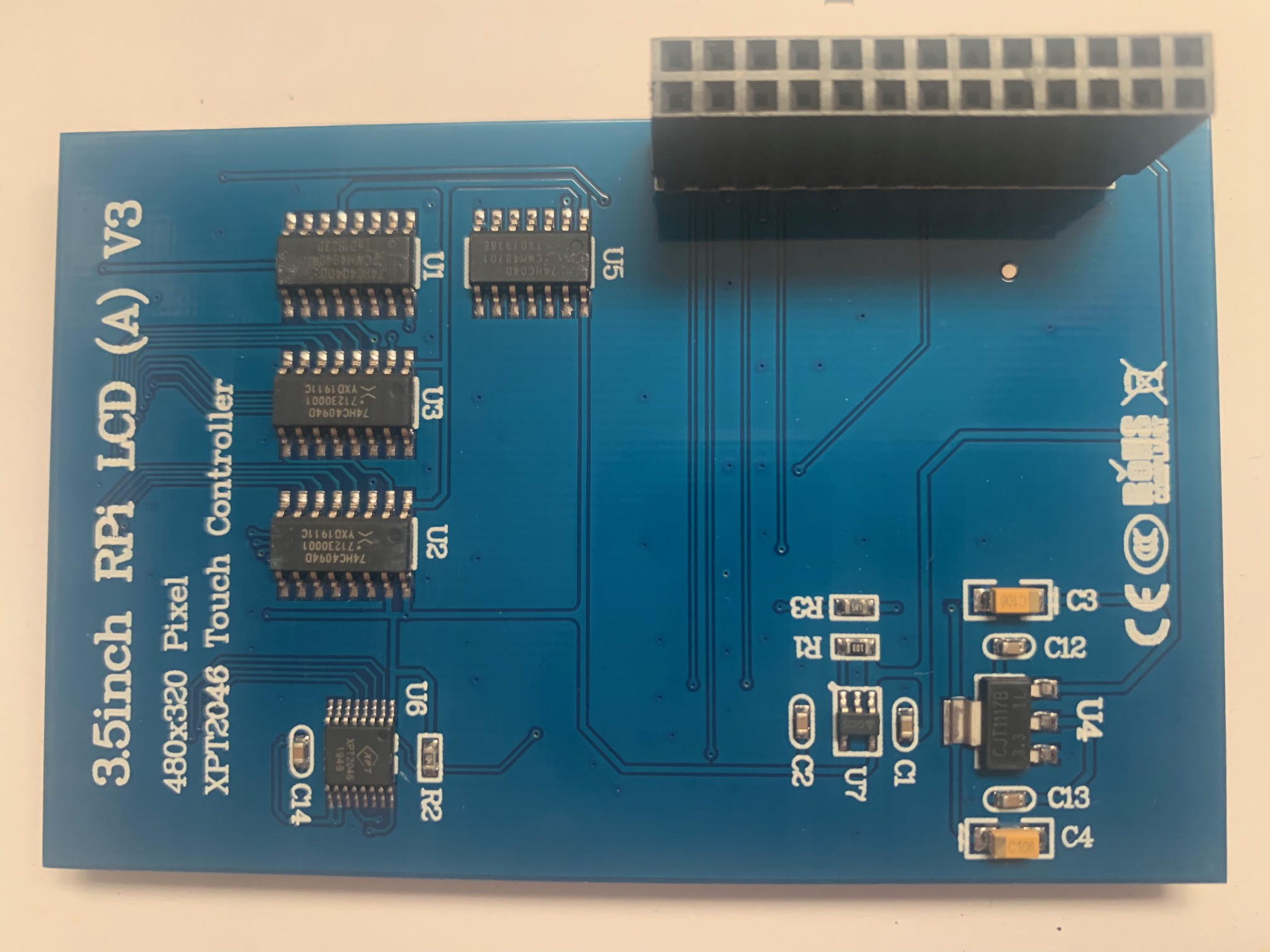
- lcd portsdown.jpg (419.9 KiB) Viewed 4547 times
Regards
Mark
Re: Starting out
Posted: Fri Oct 30, 2020 11:28 pm
by G8GKQ
Hi Mark
Your problem is that you do not have a genuine Waveshare Type A Display. It is a some sort of (poor) copy. Same problem as PA3FBX here:
viewtopic.php?f=103&t=6976
The genuine display is marked like this:
https://www.waveshare.com/product/displ ... -lcd-a.htm
You could go into the c code (rpidatv/src/rpidatvtouch.c) and try to modify it to work and then recompile, but I would suggest that it is not worth the effort.
We had lots of similar problems when we started the project 3 years ago. If you have room, I would suggest that you replace it with the Raspberry Pi Foundation 7 inch display
https://www.raspberrypi.org/products/ra ... h-display/ then you can use it to watch smooth video from the streamer or (with a MiniTiouner) as a DATV receiver.
Dave, G8GKQ
Re: Starting out
Posted: Sat Oct 31, 2020 12:58 am
by vk3jma
Thanks Dave, typical Chinese rip off.
I'll take a look at the links you suggested.
Mark
Re: Starting out
Posted: Mon Nov 16, 2020 7:21 am
by vk3jma
Hi Dave, I ordered the screen you suggested and it arrived today. Still nothing on the screen when it boots.
So I re-flashed a SD card and went through the installation procedure again.
Got to this point after installation.........
Regards
Mark
-------------------------------------------------------------------------------------------------------------------------------------------------
login as: pi
pi@10.1.1.222's password:
Linux raspberrypi 4.19.66-v7+ #1253 SMP Thu Aug 15 11:49:46 BST 2019 armv7l
The programs included with the Debian GNU/Linux system are free software;
the exact distribution terms for each program are described in the
individual files in /usr/share/doc/*/copyright.
Debian GNU/Linux comes with ABSOLUTELY NO WARRANTY, to the extent
permitted by applicable law.
Last login: Mon Nov 16 07:00:30 2020
SSH is enabled and the default password for the 'pi' user has not been changed.
This is a security risk - please login as the 'pi' user and type 'passwd' to set a new password.
-bash: /home/pi/rpidatv/bin/rpidatvgui: No such file or directory
pi@raspberrypi:~ $ pwd
/home/pi
[1]+ Done ( sleep 1; sudo killall -9 fbi > /dev/null 2> /dev/null )
------------------------------------------------------------------------------------------------------------------------------------------------------
Re: Starting out
Posted: Mon Nov 16, 2020 12:46 pm
by G8GKQ
Hi Mark
From the diagnostics in your post, that is a new problem. Nothing to do with the screen - it looks like a failed installation on the card.
The file /home/pi/rpidatv/bin/rpidatvgui is compiled during the installation process, so something seems to have gone wrong there. I would suggest rebuilding the card again.
Dave
Re: Starting out
Posted: Mon Nov 16, 2020 9:38 pm
by vk3jma
no problem. will do and see how I go.
Also noted that SSH didn't enable automatically. I had to log on locally and enable it for the remote access.
Mark
Re: Starting out
Posted: Mon Nov 16, 2020 9:50 pm
by G8GKQ
Hi Mark
The ssh issue will be something to do with the empty ssh file that you needed to put on the /boot folder. Wrong filename? Hidden .txt extension?
You should not have a display and keyboard connected during the Portsdown build - only a network connection and optionally a touchscreen.
Dave
Re: Starting out
Posted: Mon Nov 16, 2020 10:24 pm
by vk3jma
yea read that. I enabled ssh prior to portsdown install.sh running, then disconnected keyboard and monitor