Page 1 of 5
Portsdown 4 - New Update 202008050
Posted: Wed Aug 05, 2020 9:47 pm
by G8GKQ
Hi All
Thanks for all the testing and bug reports on the first Portsdown 4 build. I have just released a new update which includes the following new features:
- Mic Gain set to default on touchscreen startup
- Restored lost (last) characters on VLC parameter overlay
- Cured excessive output device menu time delay with no Pluto connected
- Pluto Transmit Capability extended to Pi Cam and EasyCap inputs (H264 only)
- DATV Express capability (DVB-S only)
The required Mic Gain settings are different for Langstone and Portsdown - hence the need for them to be reset. Numerous other minor bugs have been cured.
You should be able to update from the touchscreen Menu 3, but if you get an "Unable to contact GitHub for update, Internet connection to Google seems OK" error (caused by an error in the very early Portsdown 4 builds), you will need to log in by ssh and:
Code: Select all
cd /home/pi
wget https://raw.githubusercontent.com/BritishAmateurTelevisionClub/portsdown4/master/update.sh -O /home/pi/update.sh
chmod +x /home/pi/update.sh
./update.sh
Please report any further bugs here
Dave, G8GKQ
Re: Portsdown 4 - New Update 202008050
Posted: Thu Aug 06, 2020 7:53 am
by roland_F8CHK
Hi Dave,
Thanks for the new update.
Testing new video inputs for Pluto (333 KS, FEC1/2) Pi Cam ok, CompVid ok (with a Terratec device), TestCard ok.
But no output when testing with the C920.
C920 monitor is ok, when I go to TX the blue leds of C920 don't light, is there anything I am missing ?
73, Roland F8CHK
Re: Portsdown 4 - New Update 202008050
Posted: Thu Aug 06, 2020 11:05 am
by G8GKQ
Hi Roland
It seems to work for me. Please could you try the C920 without the Terratec Comp Vid device connected?
I have struggled to get the Portsdown to identify various USB devices correctly, and it is designed to work with the Fushicai EasyCap. It may not correctly identify the C920 for transmit (which uses a different switching routine to the monitor) if you have "untested" USB devices connected.
Dave, G8GKQ
Re: Portsdown 4 - New Update 202008050
Posted: Thu Aug 06, 2020 11:45 am
by roland_F8CHK
Hi Dave,
The Terratec was not connected when I tried the C920, my configuration:
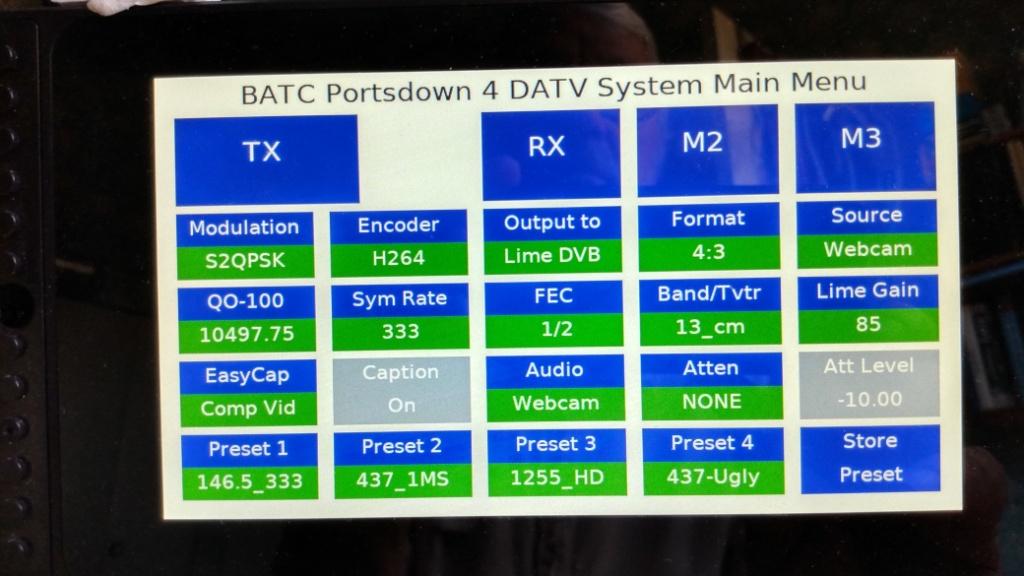
- Porstdown_4.jpg (79.31 KiB) Viewed 5976 times
73,Roland.
Re: Portsdown 4 - New Update 202008050
Posted: Thu Aug 06, 2020 11:46 am
by roland_F8CHK
With Output to Pluto of course...
Re: Portsdown 4 - New Update 202008050
Posted: Thu Aug 06, 2020 1:00 pm
by f1faq
Hello,
It is working here (Pluto output + C920) but the constellation is dirty at 2.4G, nice at 437M
To Dave : when accessing through the menu (via ssh), should all options work ?
Re: Portsdown 4 - New Update 202008050
Posted: Thu Aug 06, 2020 1:12 pm
by G8GKQ
Hi Christian
Thanks for the report. Not sure why your constellation is poor at 2.4 GHz - I get MER 51 locally (on MiniTioune) with C920 and Pluto at 2409.25 MHz.
The console menu (ssh) has been neglected as I do all my testing on the 7 inch touchscreen now. It should work for basic functions - was there a specific feature that you wanted?
Dave
Re: Portsdown 4 - New Update 202008050
Posted: Thu Aug 06, 2020 1:49 pm
by f1faq
Tested the same frequency 2409.25 and got only D3 ! but D17 on 437M (could be better)
So same hardware (not same environment) gives not the same result. (I have not modified my Pluto)
Coming to my last question the purpose is to know if something is not working by me is it a bug or something normal (because it is not (or no more) supported)
Re: Portsdown 4 - New Update 202008050
Posted: Thu Aug 06, 2020 5:21 pm
by DL5BCA
Hello everyone
short feedback from me.
Update went through without problems.
I sent here in the 70cm shack with Pluto 125kb / 333kb / 2000kb and received it with the MiniTiouner.
Worked great
Re: Portsdown 4 - New Update 202008050
Posted: Fri Aug 07, 2020 12:55 pm
by G8GKQ
For Roland F8CHK
Please check what response you get to lsusb. You should get something like:
Code: Select all
pi@raspberrypi:~ $ lsusb
Bus 002 Device 001: ID 1d6b:0003 Linux Foundation 3.0 root hub
Bus 001 Device 005: ID 0458:0007 KYE Systems Corp. (Mouse Systems)
Bus 001 Device 004: ID 1b3f:2008 Generalplus Technology Inc.
Bus 001 Device 003: ID 046d:082d Logitech, Inc. HD Pro Webcam C920
Bus 001 Device 006: ID 0456:b673 Analog Devices, Inc.
Bus 001 Device 002: ID 2109:3431 VIA Labs, Inc. Hub
Bus 001 Device 001: ID 1d6b:0002 Linux Foundation 2.0 root hub
That will confirm whether your camera claims to be a Logitech C920. There are some other similar ones out there that are not "real" C920s.
Dave, G8GKQ