Page 1 of 2
Update 20181229
Posted: Sun Jan 06, 2019 9:11 am
by F1SSF
Hi Dave,
Happy new year for you and your familly.
Questions, please, since the update, I have a problem with TestCard.
The reception on Minitioun begins, the picture begins to appear about 1cm, and nothing.
I also have a problem with the input IPTS IN, flux not transmit.
A friend OM also has this problem too.
Somes changes?
73 Franck F1SSF
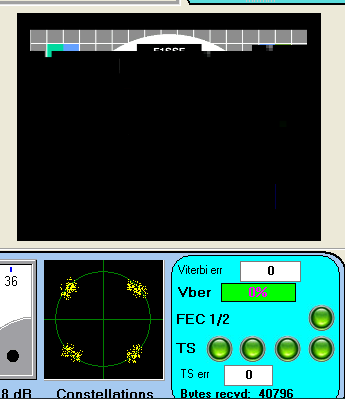
- testcard.PNG (16.56 KiB) Viewed 7145 times
Re: Update 20181229
Posted: Mon Jan 07, 2019 10:15 am
by G8GKQ
Hi Franck
Evariste and I know about this problem, which only occurs in Desktop modes (such as the test card) with H264 encoding. I have a fix but need to test it a lot more (it has other effects) before releasing it.
What modulator and symbol rate are you using? We know that it happens with the DATV Express at most SRs
https://wiki.batc.org.uk/Controlling_a_ ... imitations.
The interim solution is to use a camera, the video input or animated test card mode; or switch to MPEG-2.
Dave
Re: Update 20181229
Posted: Mon Jan 07, 2019 10:16 am
by G8GKQ
Franck
IPTS in mode: what modulator are you using? I have not made any changes to that code....
Dave
Re: Update 20181229
Posted: Mon Jan 07, 2019 4:26 pm
by f8boj
Hello Dave and all
I have the same problem as my friend Franck with the Portsdown to transmit
TESTCARD and PIScreen mode H264 and Mpeg since the update 201812290 + lime
sr500 no problem on the other hand from sr1000 and above no reception on
tutioune-pro otherwise sr1000 image of 2 cm sr1500 and 2000 the transmission
of the portsdown is interrupted once led green once red leds in tutioune-pro
no reception
on the other hand Cam mode c920 and TCANIM and TSfile work perfectly without
problem ...at this moment I have not tested IPTS
previous versions before 201812290 + lime all worked perfectly unfortunately
I have no backup of the old version
73s claude F8BOJ
Re: Update 20181229
Posted: Mon Jan 07, 2019 8:10 pm
by F1SSF
Hi Dave
.Evariste and I know about this problem
I am razed, the problem is in good hands

what modulator are you using? I have not made any changes to that code....
No changes about my process: Portsdown IPTS in ,VMIX out, ffmpeg in background. (start with .bat file)
If you have not made any changes, I will do tests again this weekend, and return feedback to you, maybe I made a mistake.
Best 73 Franck F1SSF
Re: Update 20181229
Posted: Thu Jan 10, 2019 5:30 pm
by F1SSF
Hi Dave,
I wish I could do downgrade software, to verified if my problem is real.
Is it possible?
73 Franck
Re: Update 20181229
Posted: Thu Jan 10, 2019 10:23 pm
by G8GKQ
Hi Franck
It is very difficult to downgrade the whole software. To downgrade the file that I think is causing the problem, you need to do the following commands:
Code: Select all
cd /home/pi/rpidatv/scripts
mv a.sh a.201012290.sh
wget https://raw.githubusercontent.com/BritishAmateurTelevisionClub/portsdown/536e59132bbb835c10365b4ee22420f2faf5ae58/scripts/a.sh
chmod +x a.sh
cd ~
rpidatv/scripts/utils/guir.sh
This will take you back to the 201810180 version of a.sh, which is the critical file for playing a TS stream. The last line starts the touchscreen. If you are using the ssh console, instead type:
Please tread carefully - I haven't tested this, but it might work for you. Please let me know what happens.
Dave, G8GKQ
Re: Update 20181229
Posted: Sat Jan 12, 2019 12:12 pm
by F1SSF
Hi Dave,
I have applied you commande line, now:
MPEG2 direct from RPI >> ok from SR333 to SR1000, after not OK
H264 direct from RPI >> ok from SR333 to SR2000
MPEG2 across VMIX/FFMPEG >> don't run
H264 across VMIX/FFMPEG >> run very well, but decoding on Minitioun is more long that before.
I have done an other test, I have write a new SD card, and, exactly same things.
I don't understood, I had not any problem before, and F8BOJ has same things the me.
do others persons report this ?
Best 73 Franck
Re: Update 20181229
Posted: Sat Jan 12, 2019 3:27 pm
by g0mjw
Hi Dave
In the activity this afternoon it became apparent my C920 no longer works as a Webcam for use at low symbol rates. I am not sure why that might be. Any ideas? Clearly for 2MS+ it's great but I would like to use it at lower rates as a normal webcam.
Mike
Re: Update 20181229
Posted: Sat Jan 12, 2019 4:38 pm
by G8GKQ
Hi Mike
What video source did you have selected? C920?
Dave