Page 1 of 4
Waveshare LCD (A) V3 issue
Posted: Tue Apr 04, 2017 5:01 am
by ZL3TCM
Hi
I currently have everything up and running with a minitoune RX and just got the Pi into ugly mode and all going well. However I have an issue that is the screen on the Pi seems to be negative? colours all wrong, the LCD is as listed in the subject. I assume maybe my drivers are wrong any ideas how to correct this ? Im using the default img file and followed the instructions to load the software as in the Wiki onto the sd card as I say everything is going fine just the colours reversed....negative
regards Rob ZL3TCM
Re: Waveshare LCD (A) V3 issue
Posted: Tue Apr 04, 2017 7:13 am
by ZL3TCM

- 20170404_190500a.jpg (408.28 KiB) Viewed 9923 times
this is the Waveshare LCD I have is it the correct version?
Re: Waveshare LCD (A) V3 issue
Posted: Tue Apr 04, 2017 7:26 am
by ZL3TCM
and waht the LCD shows ie negative image
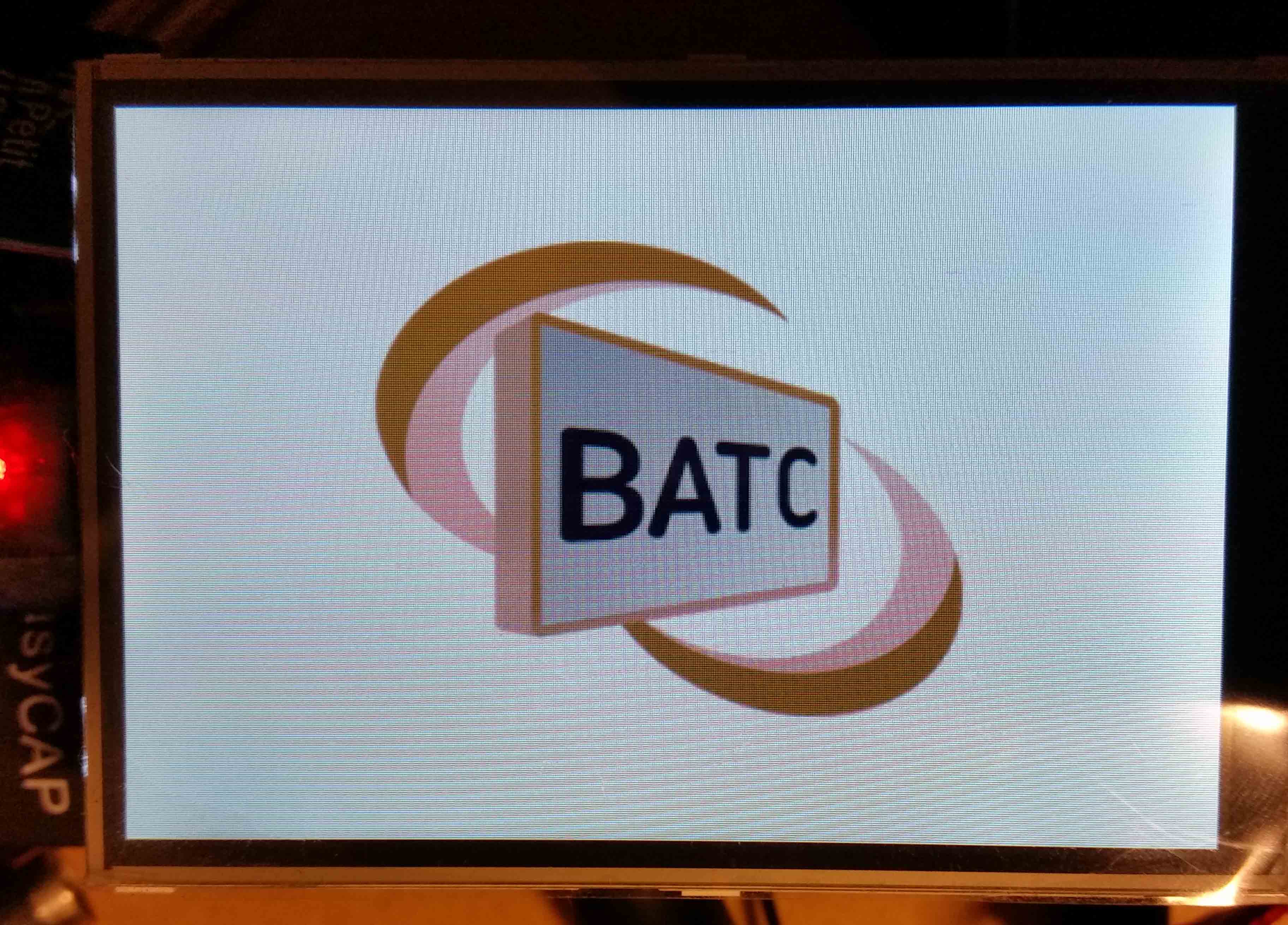
- 20170404_192133a.jpg (564.82 KiB) Viewed 9922 times
Re: Waveshare LCD (A) V3 issue
Posted: Tue Apr 04, 2017 10:36 am
by G8GKQ
Rob
I suspect an LCD Hardware problem here. The display looks identical to the one that is fitted to the Demo Unit below (apart from the rubber pads that I fitted). Please try to check all the connections on the display especially the ribbon cable. Or just return it as faulty.
Dave, G8GKQ
Re: Waveshare LCD (A) V3 issue
Posted: Wed Apr 05, 2017 4:49 am
by ZL3TCM
Thanks for that, I have ordered a new one. We don't have any Pi suppliers here in NZ so It will take a week or two
regards Rob ZL3TCM
Re: Waveshare LCD (A) V3 issue
Posted: Wed Apr 05, 2017 8:27 am
by ZL3TCM
well I sat around tonight and thought I'd give a crack and load the supplied CD image onto a spare SD card and yup sure enough the same issue on negative image appeared on a plain Raspian boot up then I thought why not try the same thing with the version "b"from the Waveshare wiki ? so I did and guess what ....... I now have perfect video on a Rasbian boot up. So my question now is how do I get the version "b" drivers onto my BATC boot up sd card ? any ideas and BTW I also now have a spare LCD module coming guess it will be the same issue ( ordered one this afternoon after assuming I had a faulty LCD module ) Bottom line although my LCD module said it was model A it is fact a model B and the BATC boot up didn't recognise it
Rob ZL3TCM
Re: Waveshare LCD (A) V3 issue
Posted: Wed Apr 05, 2017 2:33 pm
by G8GKQ
Hi Rob
Pleased that you might have a solution. This is how I would try to load the driver, but I can't test it.
1. From the driver package (LCD-show-170309-tar) on the WaveShare Wiki, extract the file waveshare35b-overlay.dtb. You may have to use 7Zip to extract it in windows or gzip in Linux.
2. Rename waveshare35b-overlay.dtb to waveshare35b.dtbo and copy it into the /boot/overlays folder on your RPi. You will see that waveshare35a.dtbo is already there. You will need to make sure that it has the same ownership and permissions as waveshare35a.dtbo. (Use sudo)
3. Again using sudo, edit the file /boot/config.txt. Amend the line dtoverlay=waveshare35a to read dtoverlay=waveshare35b. Again be careful of permissions and ownership.
4. Reboot and try it. If it works, tell me and I will add it as a Menu option.
Dave, G8GKQ
Re: Waveshare LCD (A) V3 issue
Posted: Thu Apr 06, 2017 1:53 am
by ZL3TCM
Dave, G8GKQ
perfect! now have correct colour and no issues at all thanks very Much for your guidance
Rob ZL3TCM
Re: Waveshare LCD (A) V3 issue
Posted: Thu Apr 06, 2017 1:57 am
by ZL3TCM
BTW I purchased my LCD from "Waveshare Development Kit Store" via Ali express It arrived in correct cardboard logo box with instructions, and a driver disk so I assumed it was legit. Buyer beware I guess
Rob ZL3TCM
Re: Waveshare LCD (A) V3 issue
Posted: Mon May 15, 2017 8:18 am
by G4HTZ
Having problems with my screen ....it doesn't respond when touching it .
Was working ok ...but now decided not too .
It's a version A but doesn't have the ribbon cable on the back.
I can make changes to the putty programme and the buttons display the changes ok .
BATC logo is ok and colours .
I have updated to latest software ...IP address displays on boot up .
Any suggestions to a possible cure welcome
Thanks
Steve G4HTZ