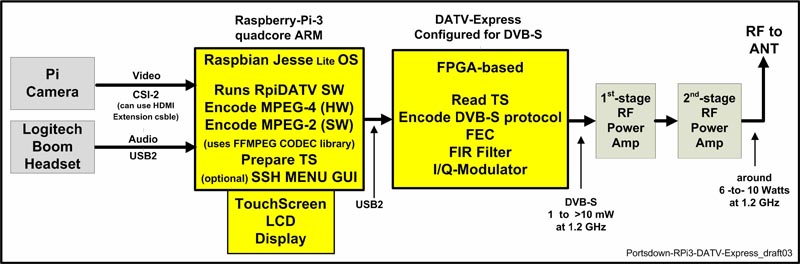Page 1 of 6
Success Stories
Posted: Thu Feb 09, 2017 2:45 pm
by g8cpf
It CAN be done!.......RBTVMOD-3.0 built, and working ..... Not bad for a 74yr old with cheap tools..... However, heed Colin's advice.."Walk away from it when frustrated"... Had a few scary moments. It might be a good idea to order an "extra portion of chips"! Hi!
Re: Success Stories
Posted: Wed Mar 08, 2017 9:17 am
by g8gtz
We need some updates, pictures and success stories of your experiences with the Portsdown transmitter - we need to know it's working!
BTW - we would like to use anything you publish here in CQ-TV and also in articles we are writing for other magazines, so if you don't want that please say so in the post.
73 Noel - G8GTZ
Re: Success Stories
Posted: Wed Mar 08, 2017 6:45 pm
by g8cpf
Well..... it still works... despite me working to update/"improve" it..!
Before my synthesised LO source arrived from China I was driving it from an Icom Handheld ( via appropriate attenuation). When the batteries went flat, and I plugged in a charger, I noticed a distinct deterioration in MER, and the constellation dots were spread more...... Sure signs that the powersupply to the LO needs to be as pure as possible.
Just built LO filter board today .... not tested yet, but full of confidence......
de Mike in Minehead
Re: Success Stories
Posted: Tue Apr 04, 2017 1:24 pm
by g8cpf
So.... At long last I realised that in order to get my two Pi,s talking to each other via my local router, I needed to configure the "listening" one (my Pi2) FIRST........ ( I am a slow learner !). This was necessary (at least in my case) because I needed to understand that it's not just a matter of getting IP addresses right, but also to have an appropriate port open to carry the data. My eventual "discovery" resulted from simply going to "Source Select" in the menu of Pi2 ( the one I intend to use as the Tx ) dropping down to, and selecting IPTSIN as the Input. This presents one with a "suggestion" of a Port Number of 10000, and a request for the IP address of the Source (i.e. in my case ... my Pi3)...... On discovering my Pi3's IP address using "Advanced IP Scanner", I was able to fulfill that request, and move on to configuring the Pi3, which is to be my "remote" camera/TS generator......... Another run of Advanced IP Scanner gave me Pi2's IP number, which was entered on the Pi3 after selecting "Configure Output", then "Output Mode", and dropping to IP (Transmit on IP Network)....... not forgetting to include :10000 after the address.
Rebooted both Pi,s and it WORKS!......... at least at moderate symbol rates (below 1000 in my case for reliable pics)... it depends on how heavily loaded the router is with other traffic......... Next challenge is to get it working Ad Hoc/Peer to Peer for independent /P use........
Would a Pi3 run consistently from a portable USB powerbank....?
Has anyone got ideas on how to get audio into the Camera/TS generator Pi from a Bluetooth headset....?
Regards de Mike G8CPF
Re: Success Stories
Posted: Tue Apr 04, 2017 4:53 pm
by G8GKQ
Hi Mike
Really pleased to see you playing in "uncharted territory". Well done!
If you plugged a USB microphone into the streaming RPi, that should enable sound input. Getting Bluetooth to drive that input is beyond my expertise at present. The rpidatv software needs to recognise the bluetooth input as a soundcard in a similar manner to the existing code in ~/rpidatv/scripts/a.sh like this:
Code: Select all
############ FUNCTION TO DETECT USB AUDIO DONGLE #############################
detect_audio()
{
devicea="/proc/asound/card1"
if [ -e "$devicea" ]; then
AUDIO_CARD=1
else
AUDIO_CARD=0
fi
if [ "$AUDIO_CARD" == 1 ]; then
echo Audio Card present
else
echo Audio Card Absent
fi
}
Grateful if anyone else is able to help. I can then change the main distribution to make it work for everybody.
Dave, G8GKQ
Re: Success Stories
Posted: Tue Apr 04, 2017 6:17 pm
by g8cpf
Many thanks for the code Dave.... With my VERY limited knowledge of Linux, I think I had best experiment with a new uSD card....... Will let you know if I get anywhere.
Best regards ....Mike G8CPF
Re: Success Stories
Posted: Fri Apr 07, 2017 11:47 pm
by KenW6HHC
Well, I transmitted and received my first DVB-S today using my
Portsdown-RPi3-DATV-Express to a MiniTiouner today on 1290 MHz...so it can be done by a "Portsdown newbie".
I little earlier today, I got stuck trying to receive Pi-Cam/MPEG4 to the MiniTiouner (v0.5A). I am not sure that I configured the PIDs correctly for MPEG4/H264. No success for MPEG-4/H264 yet.
So I tried switching over to the Pi-Cam/MPEG2 and the MiniTiouner immediately received excellent video of a fast moving ceiling fan....and some low frequency tone (sounds like about 80 Hz or so??) of unknown origin? I also have a SatLink that could also display video....but the SatLink would only hold video-lock for about 3 seconds...then unlock....then lock-up again?? I am running SR=2200 KSymb/sec and FEC=7/8.
I have updated the block diagram that I prepared of Portsdown-RPi3-DATV-Express set-up to explain that MPEG-2 encoding is performed in software (unlike MPEG4 CODECs that are run in hardware) in the RpiDATV software using FFMPEG codecs library.
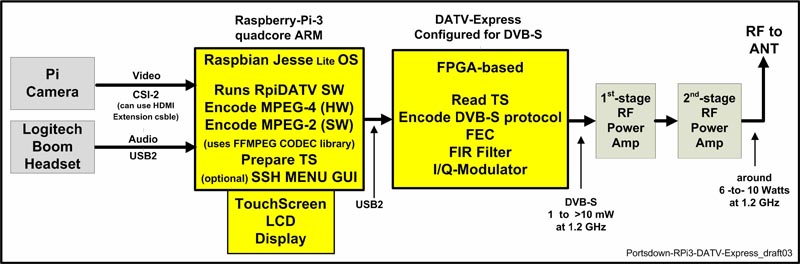 Block Diagram of a Typical Portsdown set-up for using the DATV-Express board for DVB-S modulator.
Block Diagram of a Typical Portsdown set-up for using the DATV-Express board for DVB-S modulator.
The LCD Touchscreen is the normal GUI.
I think this Block Diagram would make a good addition to the Portsdown wiki on
Controlling DATV-Express. Is there any interest in adding this? I am willing to update this wiki, but I am not sure I have any editing permissions...or the BATC team could add it?
Now where did I put that bottle of champagne?...de Ken W6HHC
Re: Success Stories
Posted: Wed Apr 19, 2017 7:22 am
by F5SWB Dimitri
Yes I did it


- IMG_0531.jpg (107.95 KiB) Viewed 10220 times
Re: Success Stories
Posted: Wed Apr 19, 2017 9:24 am
by Wolfie G8VAT
Wow! that is neat Dimitri, I'm well impressed nay jealous because my own is still sitting in a box an array of unconnected parts..
Re: Success Stories
Posted: Wed Apr 19, 2017 11:21 am
by F5SWB Dimitri
Many thanlks wolfie (Graham), it's not yet completely finished but very soon

I'm waiting again for some other parts (ie a little RJ45) to get the ability to plug the RPI out of the box to a SSH session for the update.
It will done in few days.
To be continued

73's to all.
F5SWB/Dimitri (East of France).